What does Importacular do?
Importacular allows you to easily bring data into RE from OneCause. It offers;
- Completely customisable mapping
- Completely customisable matching criteria
- Import into Bio 1, Bio 2 and Gift for free, with affordable subscriptions for other areas
Importacular integrates with many other web services, for more details and to access our user guide visit our Importacular home page.
What data can I import?
You will be able to select your OneCause extract file and from that import biographical, address and gift information. There is a default template set-up to help you get started. Take a look at the Importacular mapping guide for OneCause to get set-up.
How to download your data from OneCause
Simply login to your OneCause account, go to Reports > View Reports > Exports > here you can find all your usual reports as well as the new consolidated donations report, simply download whichever ones you want to import.
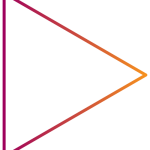 Importacular for OneCause- Overview
Importacular for OneCause- Overview
You can also view demos of Importacular’s core functionality on our Importacular home page.


