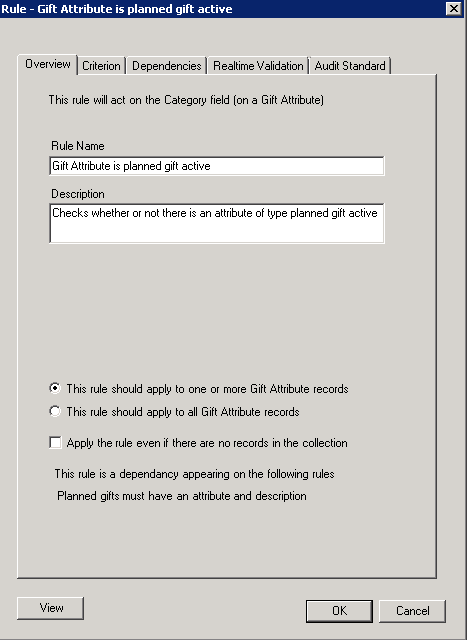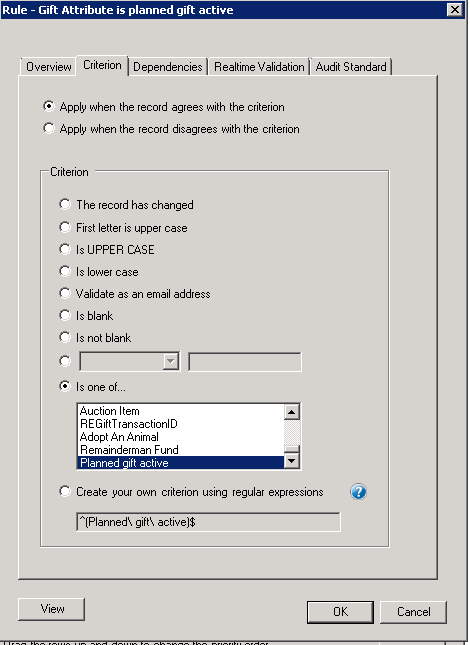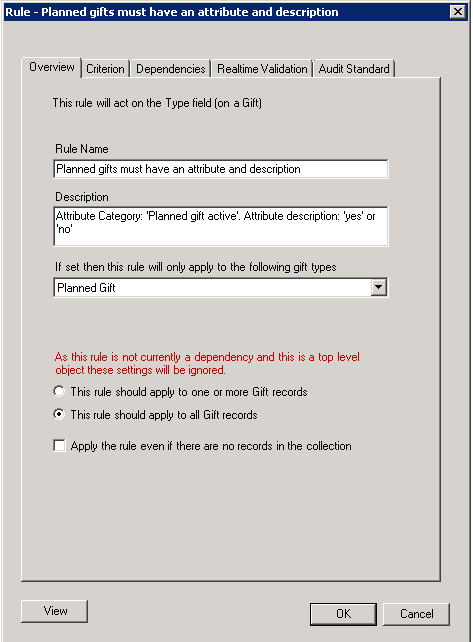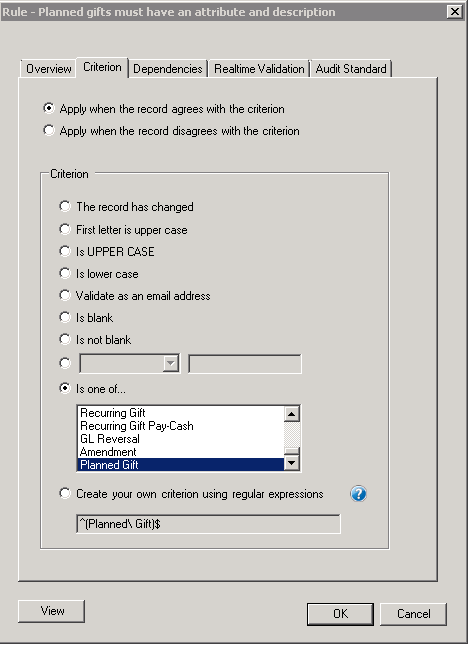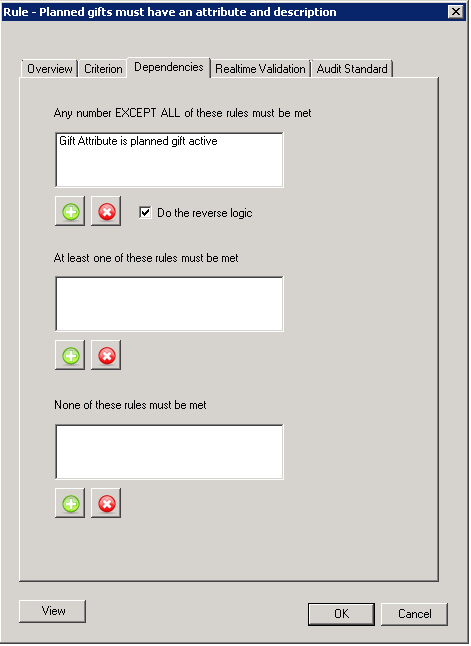Overview
This rule checks if a gift has a "planned gift" gift type then a specific yes/no gift attribute should be on the record. Even if other attributes are present then the planned gift active attribute needs to be there. What is more if the gift has no attributes this should also apply.
This rule would appear to be very similar to the rule
"If the gift has a fund of General the donor designation attribute should always be present and populated". However a yes/no attribute is very different from a regular attribute because it can never be blank. It can only ever be yes or no (ticked or unticked on the criteria). This presents a difficulty when building a rule and a different approach needs to be taken.
| 1 | Create the following dependency rule on the category field of a gift attribute. This rule should apply to one or more gift attributes. This rule should not apply even if there are no records in the collection. This is somewhat unusual but we will see later that this is used as a "NOT" rule so that the reverse is true. |
| | 2 | Add the criteria to say that the attribute category should be the planned gift active attribute. We will apply when the record agrees | |
| 3 | Create a new rule on the gift type field. We can select to filter by gift type but this is not required because we will put that into the criteria. If we had another gift field that we wanted as well as gift type e.g. amount is greater than 100, then we could add a rule based on the amount field and select planned gift to filter on. | |
| 4 | Add the criteria to say that the value is one of "Planned Gift". We apply it when the record agrees with the criterion. | |
| 5 | Finally we add our dependency. Note that we check the "Do the reverse logic" check box. This then becomes that any number except all of the rules must be met. This will negate our logic in the rule meaning that it has to be present and cannot be empty. | |