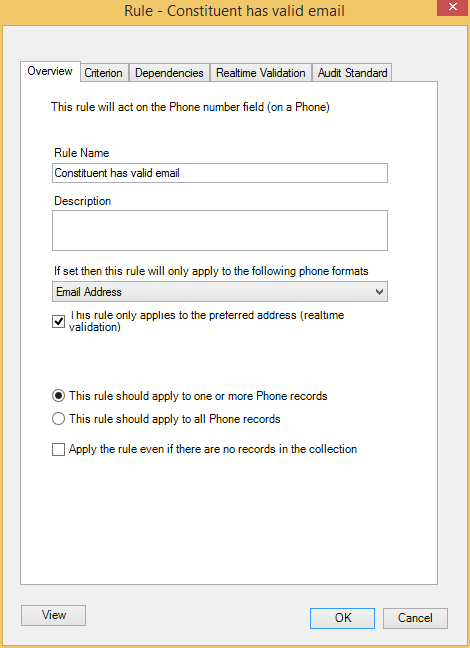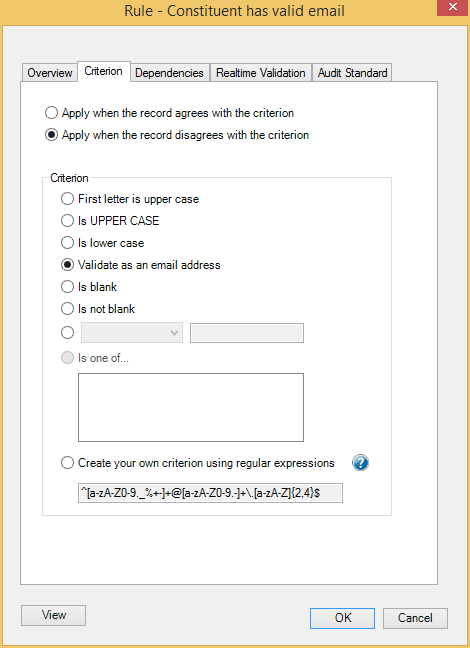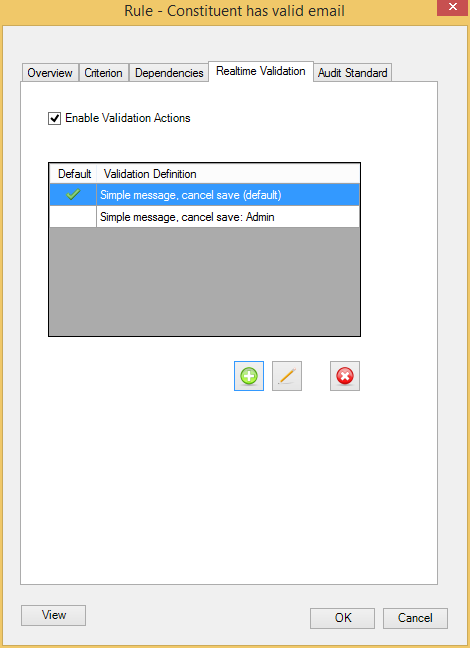Overview
This rule ensures a constituent has a valid email address. It is one of the simplest rules we can create as it has no dependencies and the regular expression comes with Validatrix.
| 1 | Select the phone number field on a phone record. Note that the screenshot is taken from RE7.94 so earlier versions of RE may look slightly different. We set the rule to be applied to one or more phone records because if any of them break the rule the error message should be fired. (The other option would only fire the error message if all phones broke the rule) |
| | 2 | The criteria should be set up so that it is applied when the record disagrees with the criterion i.e. when the email address does not conform to the regular expression in the bottom box. Luckily we can simply select the Validate as an email address option which produces the regular expression in the bottom text box. | |
| 3 | Under the Realtime Validation tab, select the Enable Validation Actions. We then add at least one action. Note that the first action we add will be the default and will apply to everyone whether or not we select them. Subsequent actions are not default and can be applied to specific security groups. If a constituent is not covered by an action then the default action will apply to them. | |