- In The Raiser’s Edge go to Admin and select the Duplicate Constituent
Report 1. The screen below is shown.
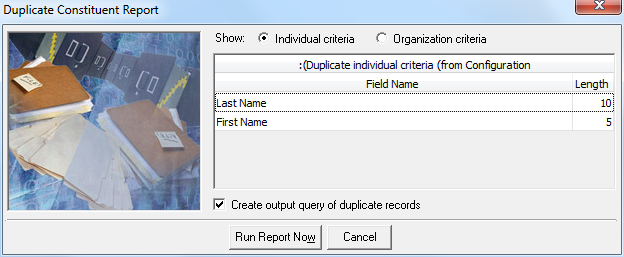
- After running the report you should sanity check the results to ensure that your duplicate criteria are sufficient or whether or not they are too stringent.
- If you are happy with the majority of the results but find one or two are
incorrect then note the constituent ids of these so that they can be removed from the merge file when it is created (see below) or for a more permanent solution add an attribute to those records so that they do not get merged.
