In order to help you process your records more efficiently, you can filter your review screen to work with specific Actions to take.
The filter is located in the bottom right hand corner of the screen and it is a black funnel. Next to the Filter option, are arrows that allow you to toggle through your mappings, a circled arrow to allow you to reset your matches and arrows with question marks that allow you to toggle to the next record marked as “Decide.”
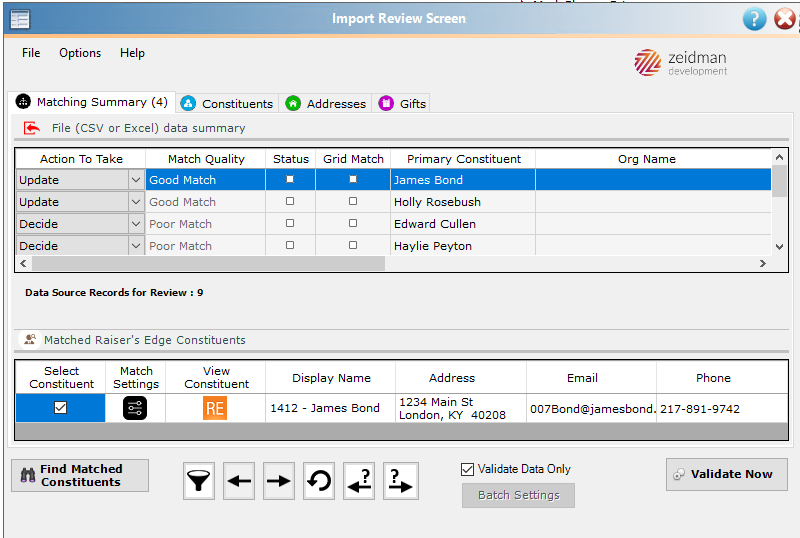
You will also see the number of records that are set to “Decides” in parenthesis at the top of the corresponding tab (in the example above, this is on the “Matching Summary” tab and there are 4 Decides).
When you click on the filter option, you can view the items in the grid using the Filter by Action dropdown:
When filtered, you will only see actions of a particular type and you can also globally update all of the selected items to a new action. When you are finished working with the filtered records, be sure to unfilter before importing.
