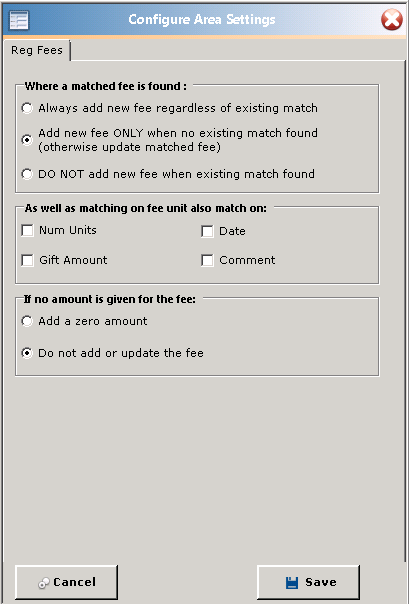In order to populate the Registration Fees (see below), you need to use the “Participant Registration Fees Mapping.”
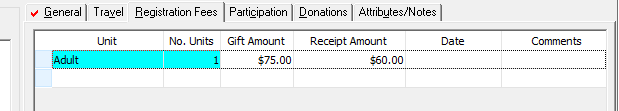
Please note that this mapping does not create the link to the gift and to do that you will need to use the instructions for the Participant Link to Gift mapping area.
To begin mapping the Registration Fees, select that mapping from the options to the left.
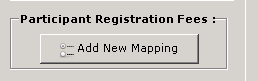
Here, you’ll map to the registration fields to show the gift amount (the total to be paid for the Registration), the receipt amount (the total that can be receipted), the unit of registration (see the options within your Event setup), the number of units purchased (note – this may or may not be the number of tickets, depending upon how you created the unit set up on the Event itself), the date and you can also add a comment (a text box subject to character limits within Raiser’s Edge).
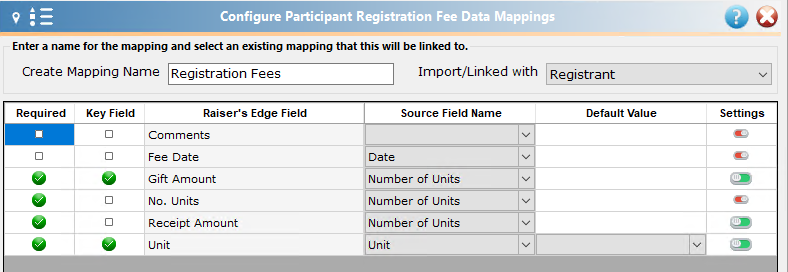
You may notice that the screenshot above uses the “Number of Units” field from a Data Source three times in conjunction with Data Transformations (for more information about how to work with Data Transformations within your templates, click here).
Finally, please note that Registration Fees does have separate Area Settings to help you avoid duplicate entry for fees and also to give you control over what to do with fees that have a zero amount.