In order to map to the Donations tab on a Participant’s record, you will need to map to Participant Donations. You can only add new Gifts that are mapped within your Template. It is possible to add a donation from a constituent record other than the constituent that is connected to the Event Participation, but to do so will require the purchase of an optional data destination that will create a second constituent (such as Individual Relationships, Organisation Relationships, Solicitor/Canvasser Relationships or the Tribute data destination).
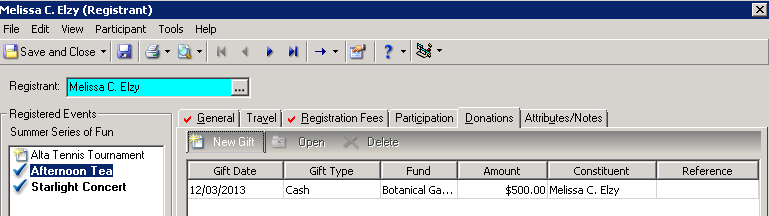
To begin, you must first map the Gift within Importacular so that that mapping can be used to link the Gift to the Donation tab within the Participation record. Once you have the Gift mapped, select the option to map to Participant Donations.
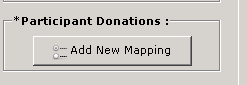
In the mapping screen you specify which gift to apply this link to as well as how as the amount to be applied.
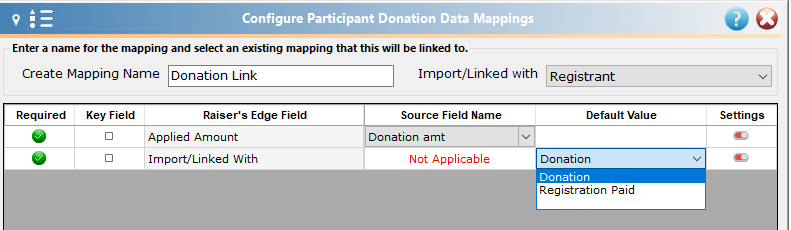
You do not have to apply the whole amount of the gift (particularly if you used a split gift), but you do need to select an amount to be applied. This is the amount that will show on the Donation tab of the Participant record.
Use the second row in the template (labeled “Import/Linked With”) to access the drop down menu in Default value column to select the name of the gift mapping that should be linked to the Donation tab of the Participation record. The Source Field Name is marked “Not Applicable” because you must link this to a mapped Gift on the Gift tab of Importacular.
