In addition to creating Registrants, you can also add Guests. Guest records have many of the same fields as Registrants, but they can’t exist in Raiser’s Edge without a link to a Registrant. Guests rely on the fact that there is already a participant mapped to act as host.
Guests are looked up in one of two ways – either via Constituent ID or as a non-constituent participant in the event. If a constituent id is mapped, then the guest will be created from that constituent and added to the event. Otherwise the application will look to see if there is a non-constituent participant with the same first and last name in the event. If it cannot find this participant, then it will create a new non-constituent participant and make it the guest of the mapped participant.
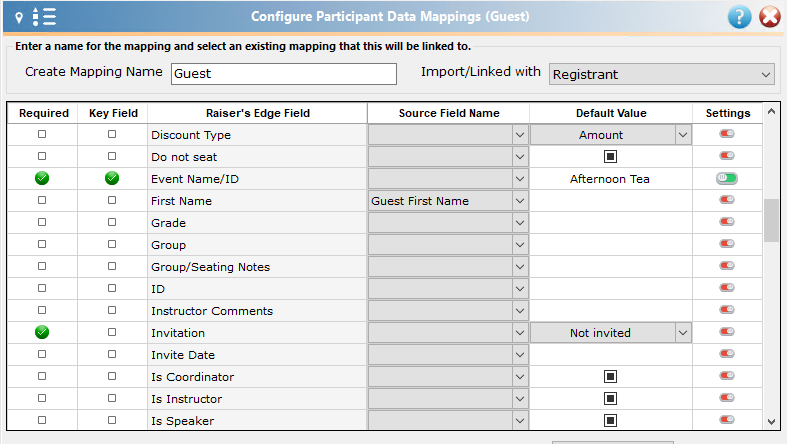
Above, you can see a sample Guest mapping (note that the Constituent ID is shown as ID). If you do not have the Constituent ID, you will not be able to link to a Constituent record in the Raiser’s Edge via Importacular.
You are able to link address and phone data to the Guest via the Address tab in Importacular. See this section of the User Guide for more information.
