You can see a demonstration of the Organisation Relationship destination here.
Purchasing the the Organisation Data Destination unlock the ‘Organisation’ tab within the template builder. For Organisation relationships, you are able to specify which type of relationship should be created; either a constituent or non-constituent. On adding a new organisational relationship mapping from within the Organisation tab, you will be prompted for the type:
Mapping an Organisation Relationship will look somewhat similar to mapping a Constituent Record, but you will also see Relationship fields (such as Reciprocal and Relationship).
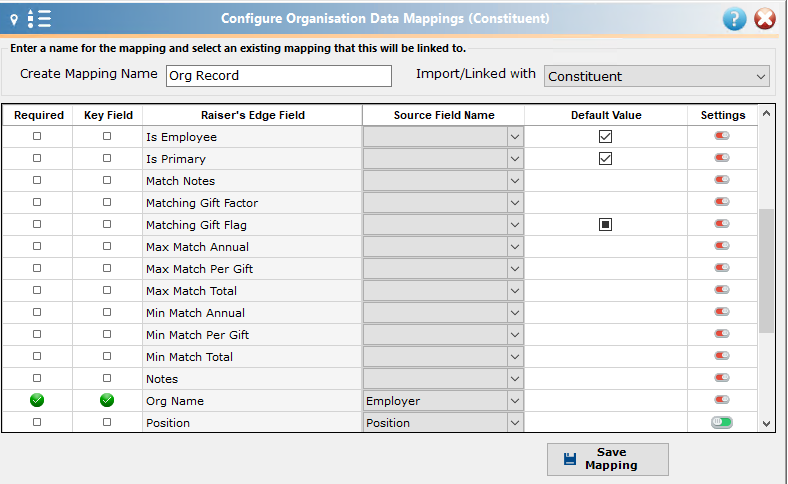
When you select a constituent relationship, as well as Importacular adding an organisational relationship area mapping to the Organisations tab, it also adds a “virtual” mapping to the main constituent tab. This is shown below.
With the virtual mapping (shown above with the name “Constituent_Org Mapping”) you are able to add other constituent mappings to it.
To link a mapping (such as a gift) to the Organisational record, you can select the constituent being created as part of the Organisational relationship in the upper right hand corner (shown below is how to add a phone to a relationship record – simply select the relationship mapping to import with instead of the primary constituent).
For information regarding use of Primary Business Addresses, see this Knowledgebase article.
For information regarding the functionality to add an Alias to a non-constituent relationships, see this knowledgebase article.
Criteria Sets
As with constituents, organisationsal relationship records can also be looked up using criteria sets (specifically the Organisational Relationship Criteria Sets). These will vary depending on whether or not you have selected a constituent or non-constituent relationship record. If you are importing Constituent relationships, you should also review the Organisation Constituent Set to help with your matches to existing Organisation constituent records in the Raiser’s Edge. See the Avoiding Duplicates section of the user guide.
