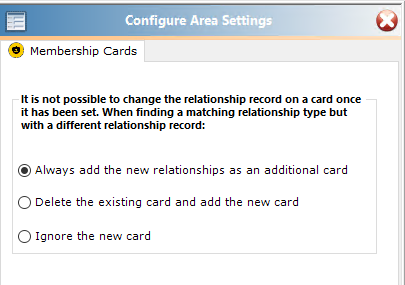When you begin with a Membership Card Mapping, you will first need to select which type of Card Member you are working with (Card Member, Joint Member or Primary Member) as the fields available will change based upon your selection.
To use the Joint Member, you will need to be able to link the card to a relationship (primarily done through the Individual Relationships data destination).
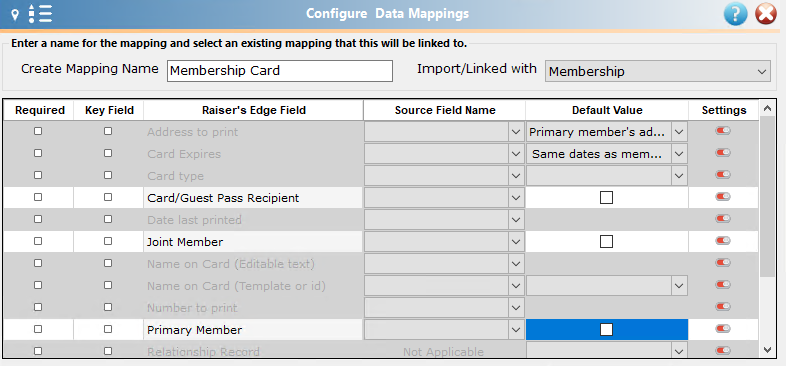
Below, you can see the options when the Default has been set to indicate that the Membership Cards are for Card Members (via the ‘Card/Guest Pass Recipient’ field):
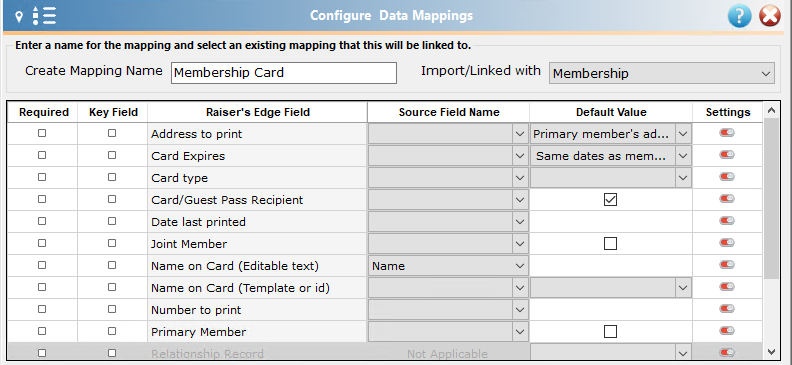
Membership Cards also have areas settings to help you determine relationship matching.