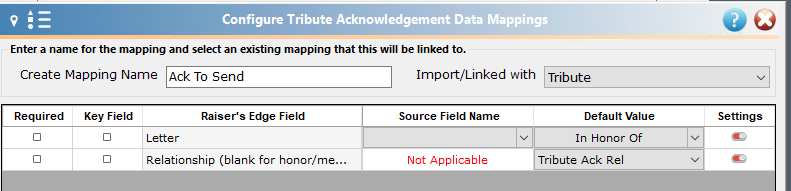It is also possible to map tribute acknowledgements (either to the person honored by the tribute gift or someone else).
If the honor/memorial should be acknowledged themselves, then an acknowledgement mapping should be created for them but leave the relationship fields blank. You can see an example of this below.
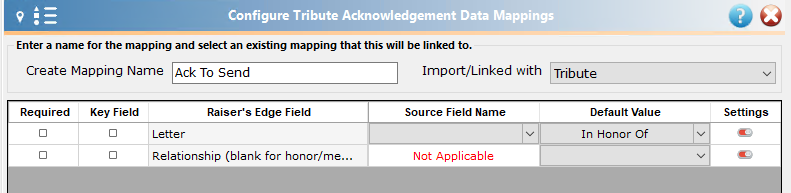
A letter has been selected so that the acknowledgement will process in Mail, but the Relationship was left blank so that the letter would be directed to the constituent who was honored by the gift.
In order to send acknowledgments to a relationship, you will need the Individual Relationship destination.
First, you will need an individual relationship mapping for the relationship who should receive the acknowledgment (this can be either a constituent or a non-constituent relationship).
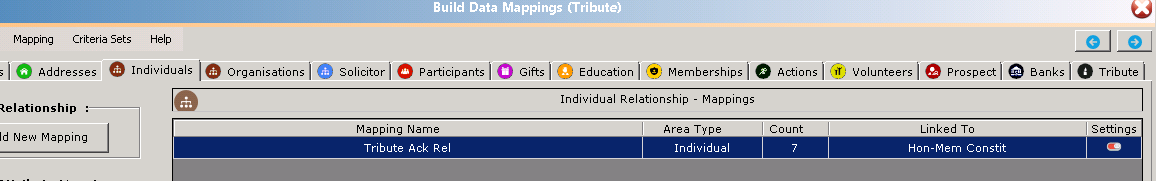
In order to be able to send an acknowledgement, you need to also map an address to the Individual Relationship mapping. You can read more about how to link fields to additional constituents here (so that you can add a constituent code, solicit codes, etc. specific to the Individual Relationship mapping).
Once you have mapped the relationship, you can select that relationship from the drop down to link the relationship as the recipient of the tribute acknowledgment.