The Tribute Gift Link Mapping is included when purchasing the Tribute Data Destination and is found within the Gift tab. This Mapping area enables you to attached a Tribute record to a Gift. See Tribute mapping for full details on how to map the Tribute record. Once you’ve done that, you can link the Tribute to the gift via the Tribute Gift Link. A sample mapping is shown below.
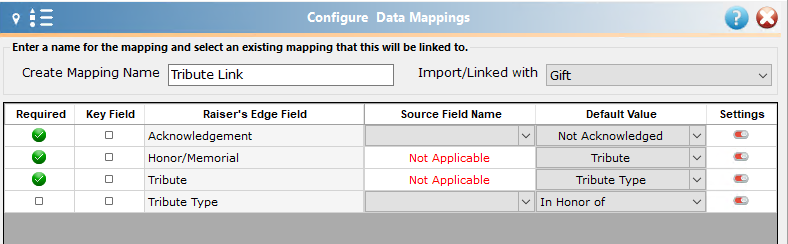
While you can use either a Source Field Name or a Default Value for the Acknowledgement and the Tribute Type, you can only select a mapping under the Default Value column for the Tribute and the Honor/Memorial. These will show your mappings from the Tribute tab as options.
