To watch a tutorial demo that shows how payments are linked to either pledges or recurring gifts using the recurring gift/pledge payment destination, click here.
These settings can be found within the gift area settings. An incoming gift can be set up to apply itself to a pledge or recurring gift (this must be added, or already exist, prior to applying a gift via import). When using The Raiser’s Edge regular gift import you need to specify the import id of the pledge or recurring gift that you wish to link the payment to. This is not always possible so Importacular gives you other options.
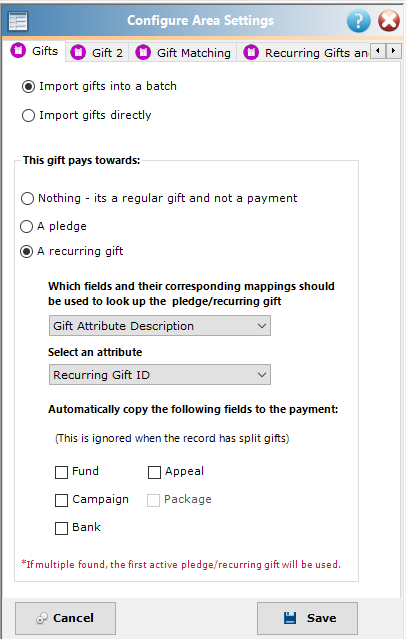
You are able to decide whether to pay a pledge or recurring gift. You should then decide which mechanism you want to match. The choices are:
- First found – Importacular recognises that at many organizations there is only one pledge or recurring gift on a constituent record so the payment should be applied to the first one found. That being said if more than one is found it will be applied to the first that has an active status.
- Gift Attribute Description – When selecting this Importacular will attempt to match an incoming attribute description with the corresponding value on a constituent record. When selecting this option you also need to select an attribute category from the second dropdown (as is seen in the example above)
- Reference – Importacular will attempt to match a value mapped to the reference field with a value on the pledge or recurring gift reference field.
- Reference Number – As with Reference Importacular will attempt to match against the reference number field. Note that this field only appears for specific pay methods. The pay method of the incoming payment need not be the same.
Automatically Copy the following fields to the payment
It is also possible to copy the values for Fund, Appeal, Package, Campaign and/or Bank) over from the original pledge or recurring gift on to the payment by checking the specific boxes. This is very useful when the payment data source does not contain that information. Those fields need to be mapped to a default value within the Gift Mapping (or left blank where possible).
If the options for Appeal/Package are selected, these will remain selected regardless of what is selected on the second tab of the Gift Area Settings with regards to defaulting to the most recent Appeal/Package.
