The Gift Adjustment data destination can be found within the Gift tab as a Gift Mapping Area and organisations have the option to purchase a destination to enable the importing of Gift Adjustments (as of this version, this functionality does not include Split Gifts). To watch a video showing the functionality of this area, click here.
When importing Gift Adjustments, you do need to have fields in your data source so that you can map the original gift (you have to map that data in order to match to it for the purposes of the Adjustment) and you also need to have the the necessary information available for the Adjustment (this can be either be in your Source or it can be a Default value). Most users create their data source for this type of an import with data coming from the Raiser’s Edge that includes the following: Constituent ID, Constituent name fields, Gift Date, Gift Amount, Fund and any other gift fields needed.
To begin, you need to map the original gift. You will need to fill in all required fields even if they will not be used to match the data in your source to the data in Raiser’s Edge.
Once you have mapped your gift, you can map the Adjustment.
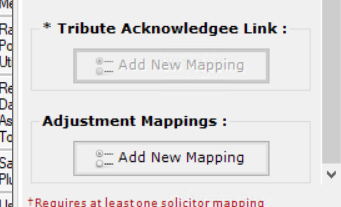
You can then map your Adjustment based using Source or Default fields.
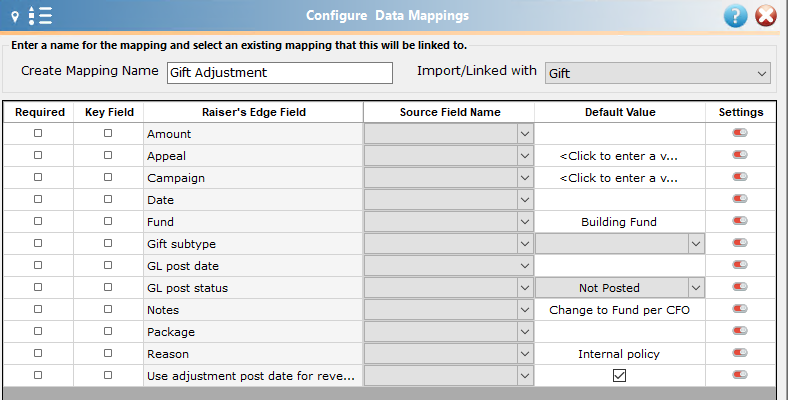
After you have mapped your Adjustment, you will need to open the Gift Area Settings and select how you want the Adjustments to be processed.
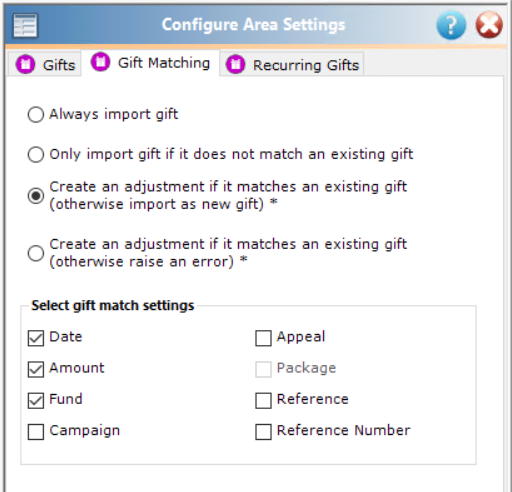
You can select whether or not you would like to create a new gift or see an exception when there is no gift match selected for an Adjustment.
