Gift templates allow you to set up your gift entry similar to other mapping areas within Importacular. Below you can see an example of a Gift template.
As with other areas, you will need to map data using either a Source Field Name or a Default Value.
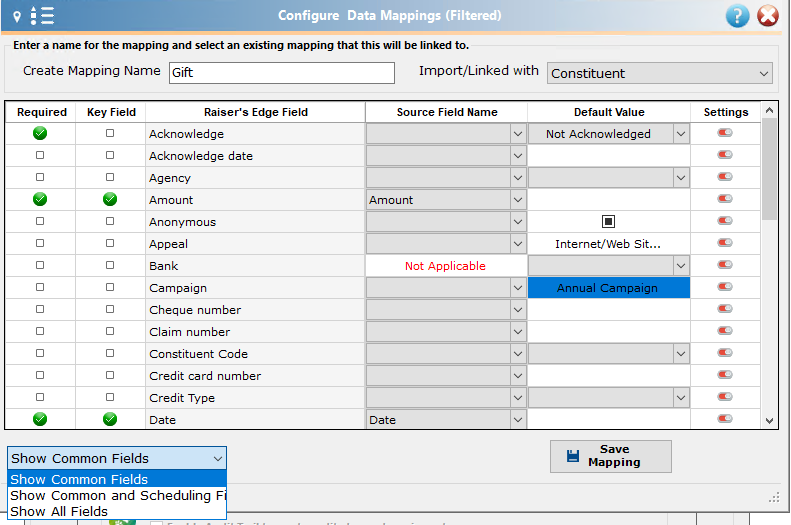
One of the differences between the Gift area and other areas is that it is possible to filter the fields that are shown for mapping. Importacular defaults to “Show Common Fields,” but if you are working with Pledge (or Recurring) gifts, you may need other field options (you can see the dropdown in the lower left hand corner of the screenshot above). When selecting each field option, you will be required to fill in all possible required fields. For that reason, you should not select Scheduling fields unless necessary.
When choosing the common fields with scheduling fields, the schedule wizard can be started. See Importing Gifts with a Schedule for more information.
Within the Gifts area, the key fields (those which need to be mapped in order for the data to be processed) are fund, date, amount. If these are left blank for any reason, the gift will not process. If you would like gifts that do not process to be listed in the Control Report, you need to adjust your Gift Area Settings accordingly.
While the majority of the Gifts Area are included as standard or within the Free Version, there are several options associated with paid- for data destinations. These include: linking a Soft Credit to a gift, linking a Tribute to a gift, assigning a Solicitor/Canvasser to a gift, linking a Gift to an Event Participation, applying a payment to either a Pledge or a Recurring Gift, adding a Bank/Financial Institution Relationship and Adjusting a Gift. From January 2024, only those who have a paid-for data destination, or have paid for the Support Package, will be able to import gifts into a Gift Batch. Free Version users will still be able to import Gifts, but will only be able to import the gifts directly onto records in RE.
Articles
- Gift Area Settings
- Gift Attribute Mapping
- Gift Notepad Mapping
- Split Gift Mapping
- Gift Benefits Mapping
- Gift Soft Credit^
- Solicitor/Canvasser Gift Link^
- Tribute Gift Link^
- Tribute Acknowledgee Link^
- Recurring Gift and Pledge Settings^
- Importing Recurring Gift or Pledge Installment Schedules^
- Import Payments to Pledges and Recurring Gifts^
- Gift Adjustments^
