Area settings are used to determine what happens when a match is made with an education record and how that match is made.
The top section of the screen below allows you to determine what you want to happen when the Education Relationship being imported matches an Education Relationship that already exists on a Constituent’s record in the Raiser’s Edge.
The default selection is shown below. This option will update existing records in addition to adding new ones. If you do not add any match setting fields, you could mistakenly overwrite an Education relationship that you would prefer not be changed.
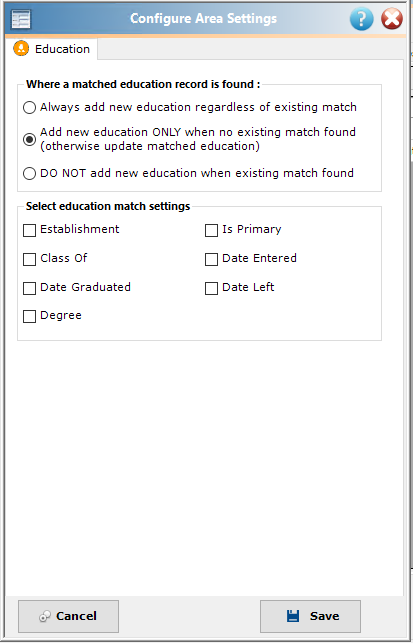
In the bottom section, you should select the appropriate fields to be used to determine if an Education Relationship already exists.
*Establishment is the same as School Name.
