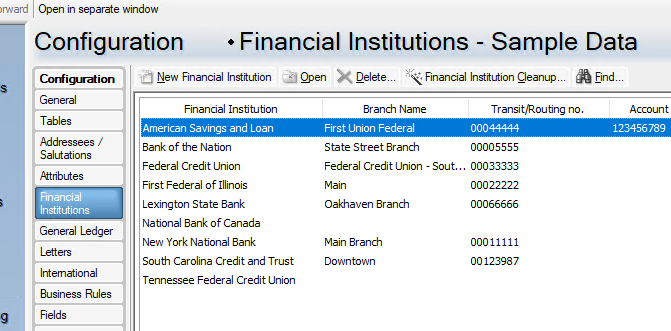To map Banks and Financial Institutions to the Configuration of the Raiser’s Edge, select the option to add a Bank Mapping.
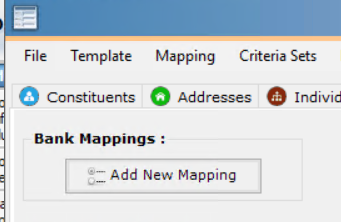
Then you will see a screen that enables you to map the information about the Bank/Financial Institution in order to add that record to Configuration.
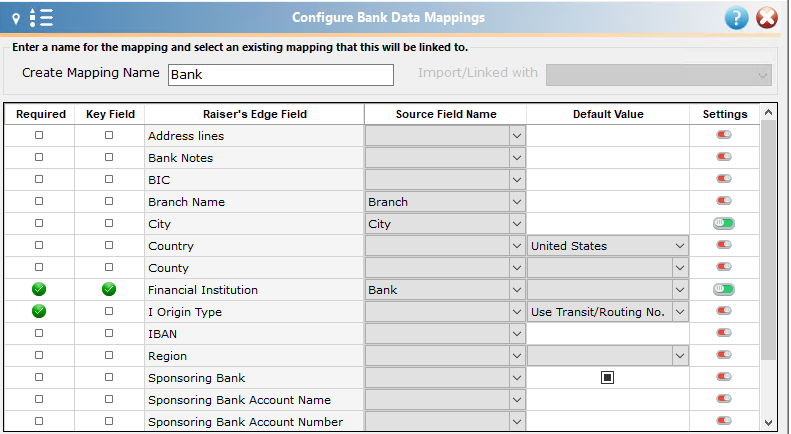
This mapping will either add a new Bank or link to an existing Bank in the Configuration section of the Raiser’s Edge. (For more information regarding matching to existing records, please see the appropriate Area Settings.)