Using the Area Settings, you can determine what you would like Importacular to do in the case where the data that you have entered matches an existing Action in Raiser’s Edge and the matching criteria.
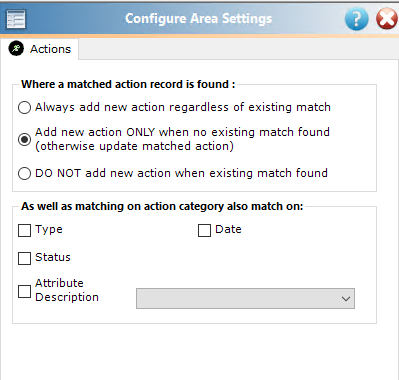
The option “Always add new action…” will always create an action and will not look for an existing match.
Selecting “Add new action only when no existing match found” will not duplicate actions that match the criteria you set, but it will update them. This could lead to unintended changes to your existing actions if you do not set you match criteria carefully.
“Do not add when existing match found” will avoid duplicates and will not update existing actions.
If matching on an Attribute Description, note that this will only link to Action Attributes.
