Global Transformations are built and maintained by the team at Zeidman as a resource for all paying Importacular users. They allow you to easily correct things such as US States, CA provinces, etc. You can watch a video demo of adding a Global Transformation to your template here.
To use these within your template, you will access the Field Settings for the Field that you wish to work with and then select the Import/Export button.
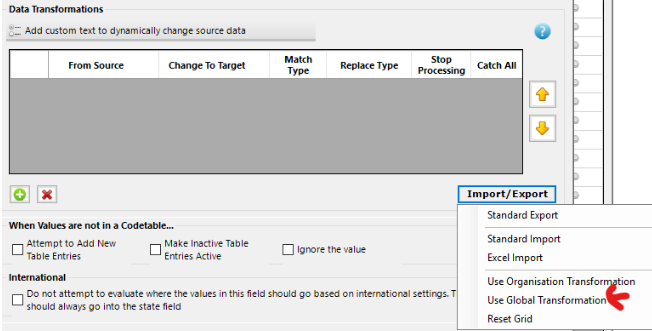
After you select the Global Transformations, you will have the option to choose the one you would like to add to your template. While on the selection screen, you can use the search tool (circled in red) to open the grid to ensure that you want to make the changes set there.
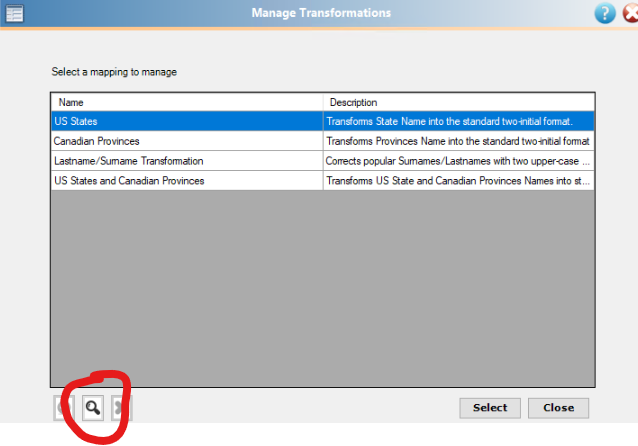
Your Data Transformation grid will be populated, but you will not be able to make any edits or changes. You also will not be able to scroll through to see all of the rows.
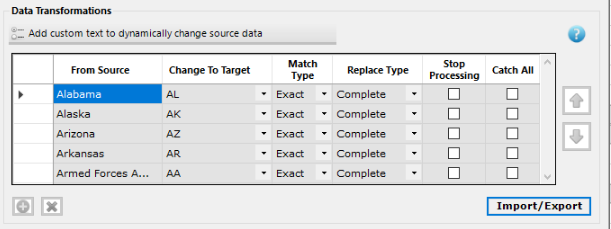
Should you wish to remove the data transformations from your template, you can reset the grid.
Paid users with access to the Global Transformations can view the available transformation options from the Data Source Screen in Importacular.
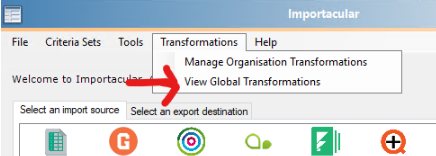
If you have suggestions as to grids that might be helpful to a large number of organisations (or if you spot something that should be changed, we certainly welcome your feedback (please email us at development@zeidman.info).
Related Knowledgebase articles:
How do I work with Global Transformations?
What is the difference between Organisation Tranformations and Global Transformations?
