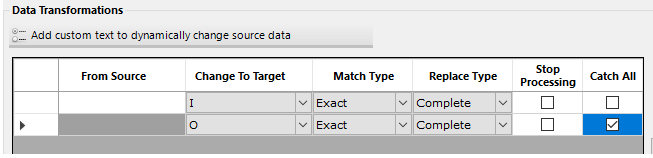Stop Processing
The Stop Processing function allows you to set a row in your data transformation to be the final change in a series of changes should the field match multiple Source Field options. The row that has this box checked will be the final change for any records that match that particular row. Any source fields that do not match that row will process beyond that row in the grid. This will not affect changes with the Replace type of Complete. You can read more about this function here.
Catch All
In some cases, you want to transform a set of values and any other values that do not match you want to set a default. In this case, you would create a row for a “catch all” value. This is useful, for example, when you have a default value e.g. for country you may have UK -> United Kingdom, USA -> United States, etc. and any other should go to Canada.
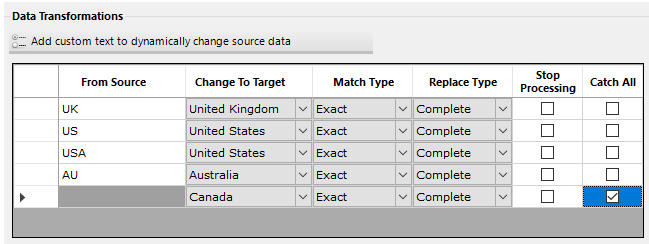
Another use is where the field is being used as an either/or field. A common use for this is with the Key Indicator for a Constituent record. When working with a file that contains an Organisation Name for records that are Organisations, but that field is blank for those records that are Individuals, we can use a Catch All as an either/or to assign the Key Indicator (to see this example in full, please refer to this knowledgebase article).
For further information regarding the Catch All, please see this knowledgebase article.