Go to the ”Select an export destination” tab, and click on the data source you want to export to. Click ‘start’.
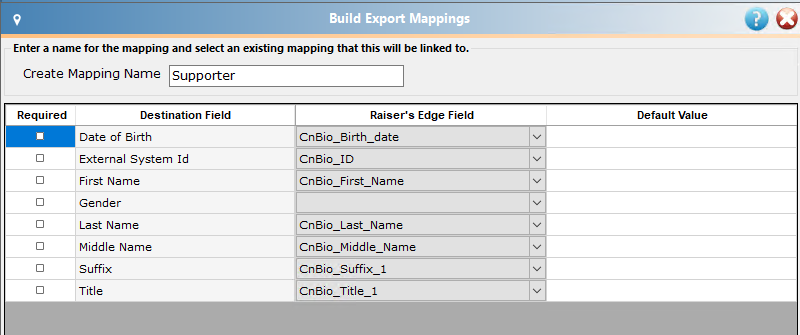
You will then see a screen that shows which Data Source you have selected and will allow you to either build a new template or work with an existing template.
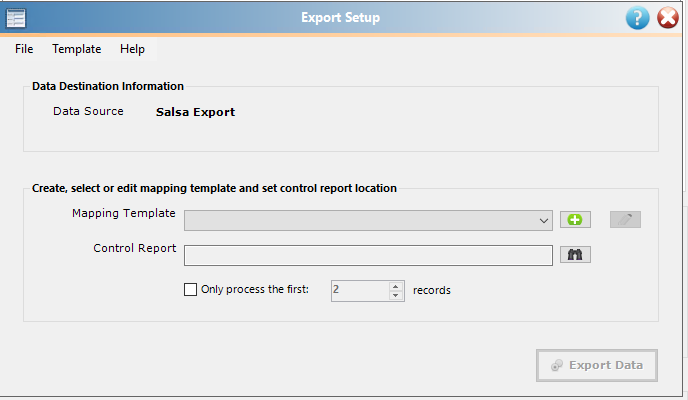
As the process for mapping a template differs by Data Source, please review the section connected to the Data Source that you are working with for this particular process.
