Date to synchronise data from
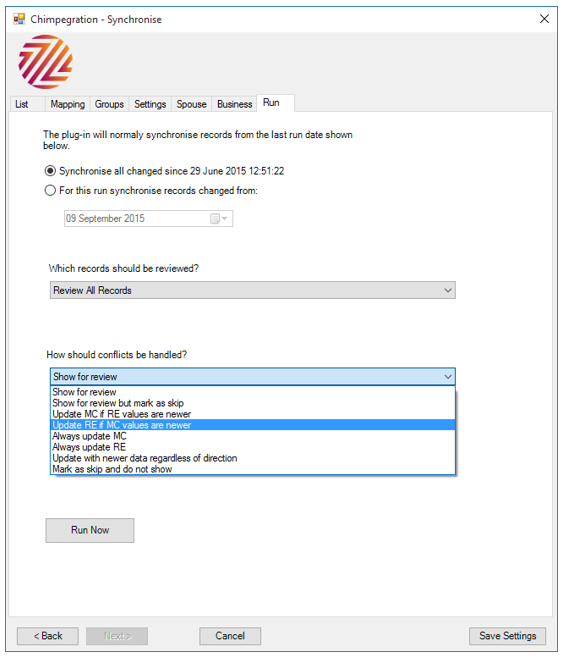
Here you can select when the synchronisation should run from. If it has never previously been run (as shown above) all changes will be synchronised. If it has previously been run then this option will show the date of the last synchronisation. You can also choose to synchronise records from a set date too.
You can choose which data you want to review and how conflicts will be handled. Ordinarily you will want to review all records, unless you have a very large list which you are happy to go into Raiser’s Edge and Mailchimp, excepting conflicts.
Before you process the records you can choose to save your settings for the next time you run your synchronisation.
Processing the Synchronisation
Once you are happy with the settings press the “Run Now” button to proceed. This will retrieve all the records that have been added to or updated on Mailchimp. It will do the same for RE. It will then display the records for review.
Still got questions? Visit our Knowledge Base to learn more.
