When using the Import and Synch function you can add new records to Raiser’s Edge. To ensure duplicates are not created we have two default lookup options, firstly by ConsID, and then email address. However, if you are asking new sign ups for more biographical information that could help you identify them in RE you can set up additional lookup options here.
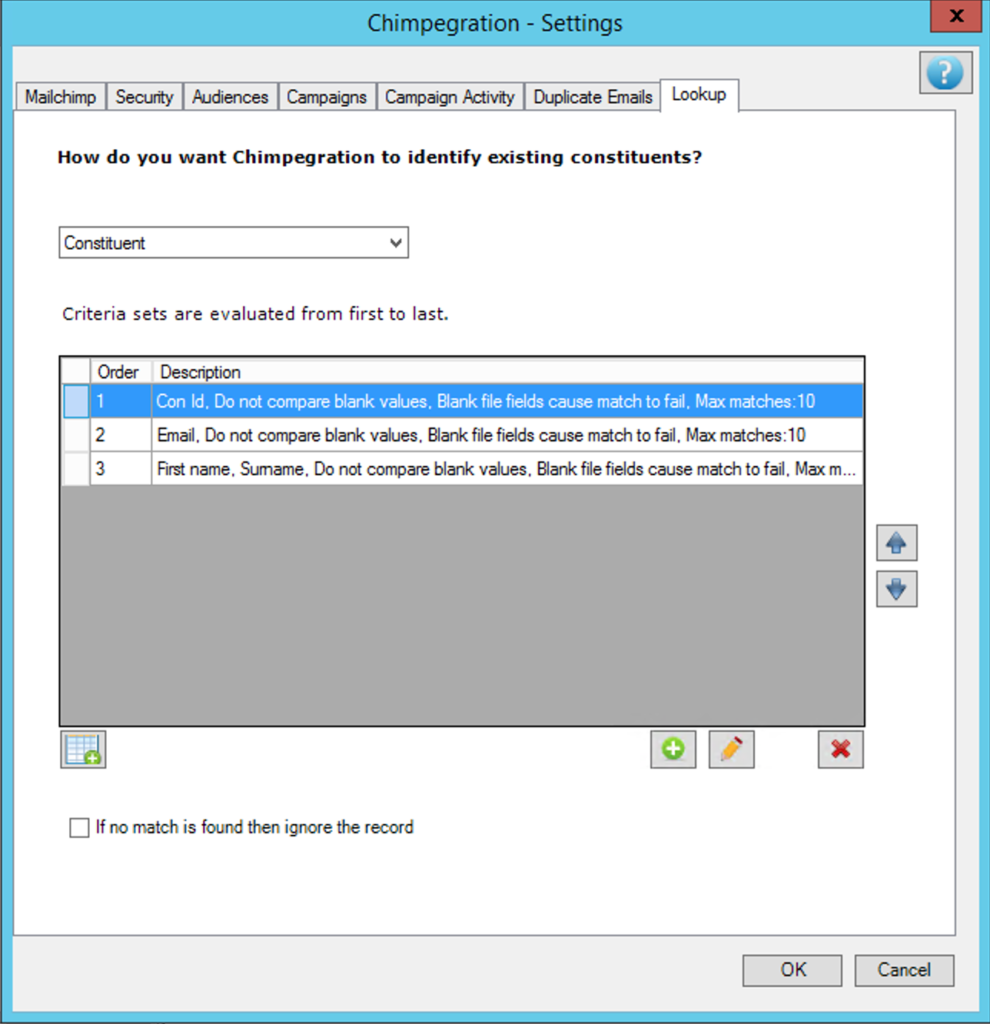
The criteria sets labelled 1 and 2 in the above screenshots are our defaults and we recommend that you don’t edit these. To create your own press the plus symbol. To edit an existing criteria set double click the row or press the pen symbol
The below screen will appear and gives you a number of different options:
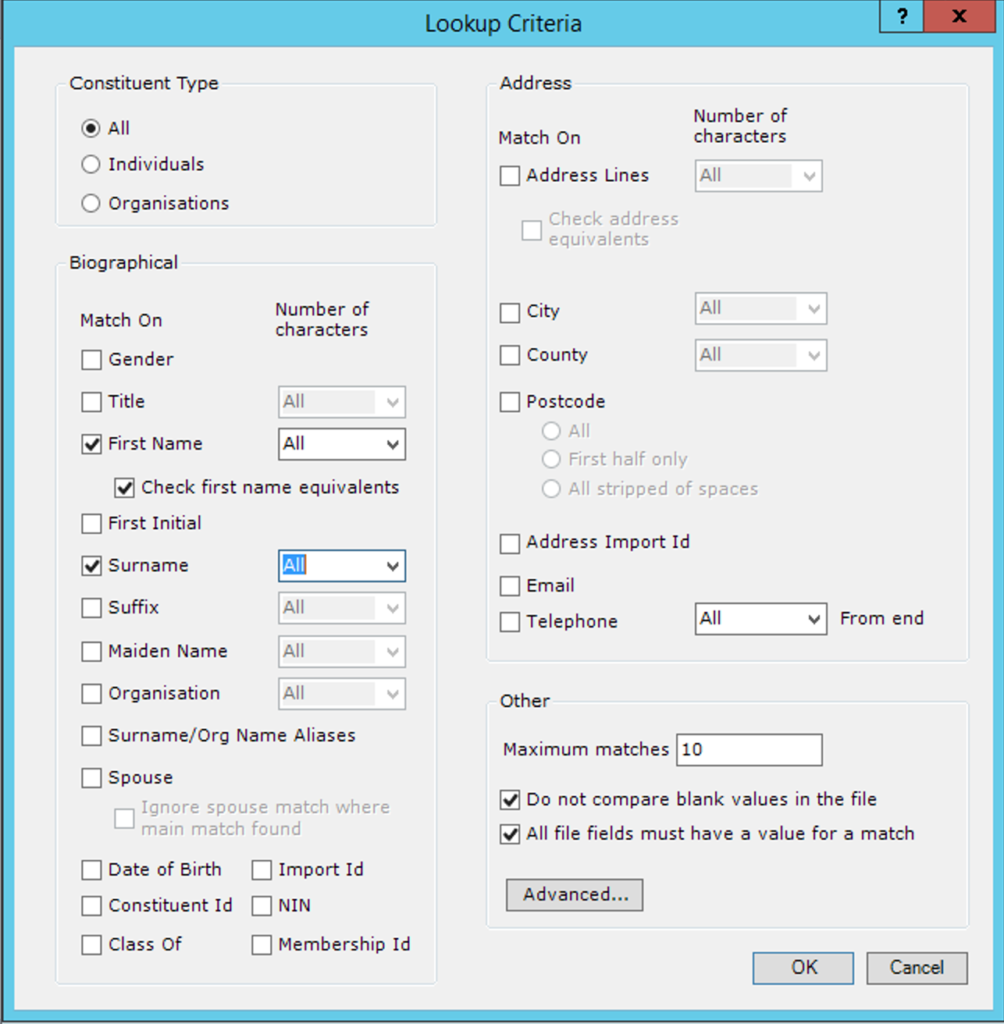
Constituent Type
Please ignore this area as we do not support Organisational records in Chimpegration.
Biographical
Select the fields to match on. Note that the more fields that are matched on, the less likely it is to find a match. However in such a case if a match is found, it is more likely to be a positive match.
Where appropriate it is possible to select the number of characters to match on.
For surname/last name, organisation and maiden name it is possible to match on a soundex value. Soundex functions calculate a number for each combination of letters so that the name “Zeidman” would have the same value as “Zidman”.
For first name it is also possible to search the first name equivalents. For example a first name equivalent may have been set up for a constituent “Robert” so that if the names “Rob”, “Bob” or “Bobby” for example, are in the file the constituent “Robert” will be found.
The ‘Surname/Org Name Aliases tick box will check any aliases that may have been entered for an individual.
The ‘Spouse’ tick boxes allow you to use spousal information as an identifier in the search. If you check this box then you are also offered the option to ignore spousal matches if the main record you are searching for is found. E.g. A household may consist of Jenny and Jim Smith (main constituent and spouse respectively). If you are searching on initial and address then both matches will be found. However if the Ignore spouse tick box is ticked Jim’s match will be ignored.
The Date of Birth tick box will match fuzzy dates both in the file and on the record. For example there will be a match if on the file the date is “03/01/1967” and on the record there is a date “1967”. There will also be a match if the reverse is true and in the file the date is “1967” but on the record the date is “03/01/1967”. Note the date format used is the same as the Windows settings. The fuzzy date rules are the same as in The Raiser’s Edge.
Please note: The following fields are not available for lookup: ‘Class of’, ‘Membership ID’, ‘Address Import ID’.
Address
If you have mapped the ‘Address Line 1’ field, then the ‘Use address equivalents*’ tick box is enabled. This allows you to match on address abbreviations that may exist within your database (e.g. Street, St and St.).
The screenshot is from the UK and international edition. In the US and Canada edition county is replaced with state and with province respectively.
It is possible to expand or limit your search to either half or the whole of your postcode, by checking the ‘All or ‘First half only’ option buttons. You can also compare the postcode by removing any spaces (UK, Australian and Canadian versions only).
The ‘Email’ tick box will check all telephone types in Raiser’s Edge that have been designated emails. This is found in Config when you edit the phone type code table entry.
The ‘Telephone’ tick box will compare any telephone type that has been designated a telephone, a fax or other. The phone number in the file will be stripped of any character other than a number. The comparison, however, will be against all fields stripped of the following characters: ( ) . – and any spaces.
The reason that there is a difference between what punctuation is removed is due to the techniques used. The field in the file can be stripped of all but numbers much more efficiently than can every field in the database.
Other
Please ignore the ‘Maximum matches’ figure, we only show the first match found in Chimpegration.
If the ‘Do not compare blank values in the file’ tick box is ticked then the lookup will not attempt to compare a blank value in the file with a value on the record. If it is ticked then any blank value in the file will only be a match if there is also a blank value on the record. For example, when the tick box is ticked, if no first line of the address is given in the file then for there to be a match the address block should also blank. However if it is not ticked then the record will match no matter what the value is in the address block, blank or otherwise.
Advanced
Filter Attributes and Constituent Codes
This allows you to filter the search within your database to a query of constituents, specific Constituent codes and/or Constituent attributes.
You can select a query of constituents that will filter the results. Only the results appearing in the query will be matched against the criteria.
Here, you have access to your full table of Constituent Code entries and Constituent Attribute entries. Using the arrows you can select as many or as few as you wish to filter on. When you have selected the appropriate filters, click on ‘OK’
When the criteria set has been created press ‘OK’ to add it to the list of criteria sets to be used for this lookup.
Collation
Generally you will not have to edit this, unless you are seeing a lot of mismatches we recommend leaving this as is. The collation is the way in which the database treats text. The entries consist of alphabet types and methods of comparison and sorting. In the majority of cases the default collation will suffice (it will search the same way as The Raiser’s Edge searches). However by selecting one of the alternatives it is possible to make the search case sensitive or accent insensitive. For more information, speak to your organisation’s network or database administrator.
