This allows you to select an Audience which contains both constituent and non-constituent relationships and map the merge field that records the type of record it is.
You can see a video of how Chimpegration can work with Relationship Records here.
In order to be able to synchronize both constituents and non-constituent relationships Chimpegration needs to know what type of record each subscriber in Mailchimp is. You will need to set up a merge field in the audience which designates this value. The merge field should be a dropdown merge field with a choice of two values e.g. ‘constituents’ and ‘relationships’ (we would also recommend making this a ‘hidden field). This is shown below:
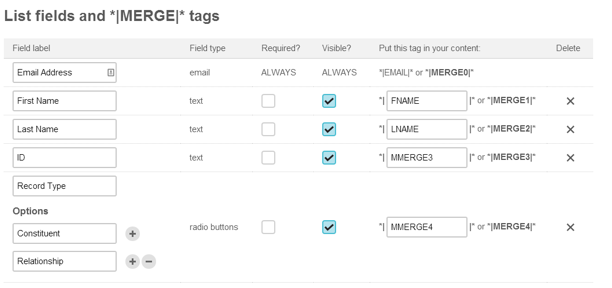
In the example above we see the Record Type field has two options of Constituent and Relationship. In our list settings below we have selected our Mailchimp list “Relationships”, we have ticked that it contains both constituents and relationships, that we are using the “Record Type” merge field to determine whether the subscriber is a constituent or a relationship and we have selected which options represent which record type.
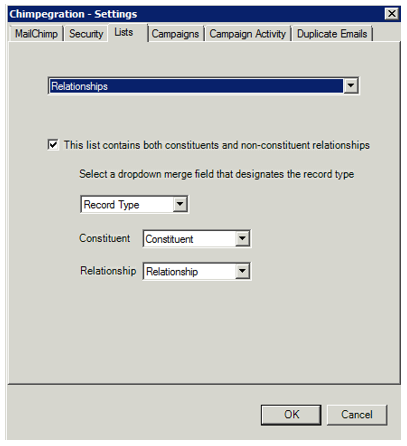
Note that as with the regular synchronization the ID field is still used to store the ID of both record types but for relationships it will be the import ID rather than the constituent ID.
Still got questions? Visit our Knowledge Base to learn more.
