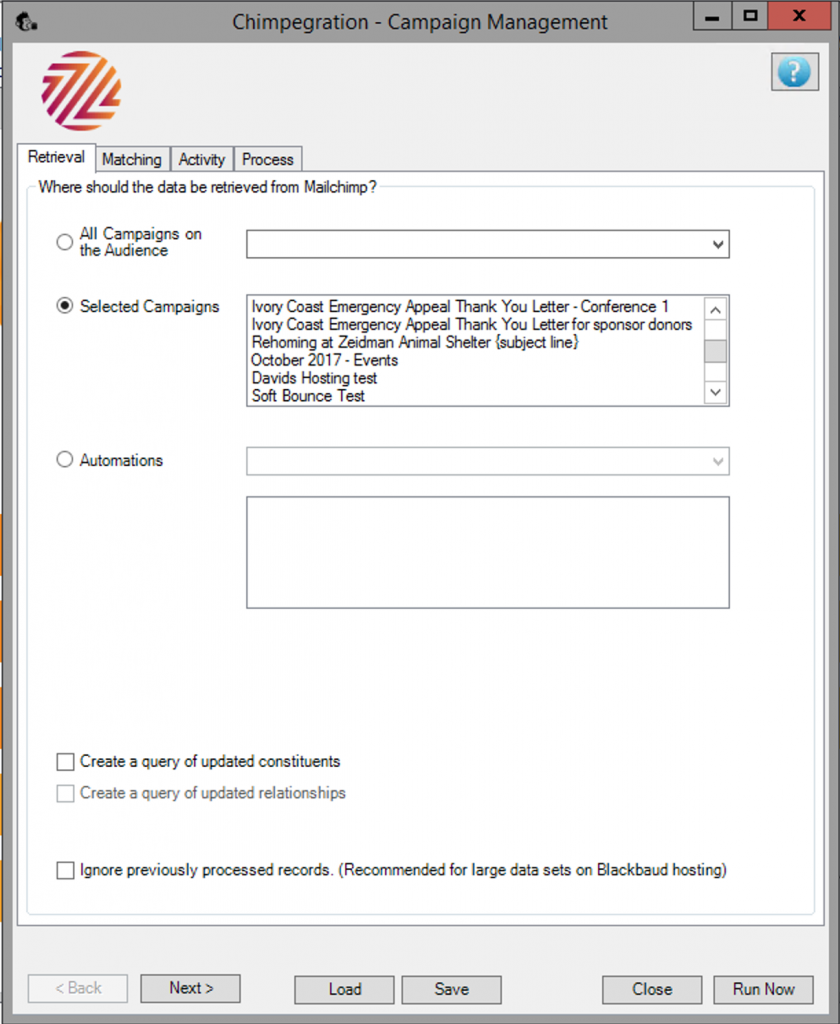To see a video tutorial of the Campaign Management tool, click here.
Once you have run an email campaign from Mailchimp, you can update records in Raiser’s Edge based on the outcomes of that mailing. The Manage Campaigns section contains four tabs:
- Retrieval
- Record Matching
- Activity
- Process
and for self-hosted users - Scheduler
It is possible to save the campaign management settings to a file which can then be loaded again whenever you want to run the same process, using the buttons in the bottom of the screenshot below. This reduces the setup time considerably.