This area shows you all existing templates. You can activate and deactivate templates (useful for realtime and scheduled updates) and delete templates no longer in use.
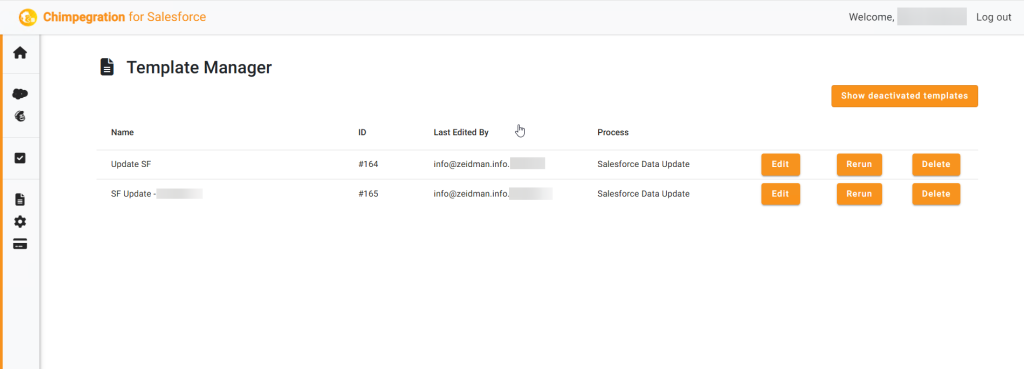
To see the set-up or details of a template you will need to go to the appropriate process and choose ‘edit’.
For Adhoc Processes, you can rerun them by clicking on ‘rerun’
