Defaults, found within the second tab of the Settings area, allows you to determine Shared Email Criteria and how Campaigns are presented
Shared Email Criteria
In Mailchimp a subscriber is uniquely identified by their email address, but this is not the case in your CRM. You may have more than one constituent with the same email address. For example you may have a family email address such as TheSmiths@example.com. You may have multiple constituents that share an organisation email address such as info@example.com.
Chimpegration needs to be able to determine which constituent record should be updating which Mailchimp subscriber and vice versa. This record will then be used for all Chimpegration actions where constituent records share an email address.
As there is no requirement in RE NXT for email address to be unique, but there is such a requirement in Mailchimp, these settings allow you to determine which constituent should be regarded as the main contact person for a specific email using either the primary email (where you only use this uniquely), a custom field, or attribute.
These can settings can be overwritten in the respective modules of Chimpegration.
The following describes how they are used in these modules.
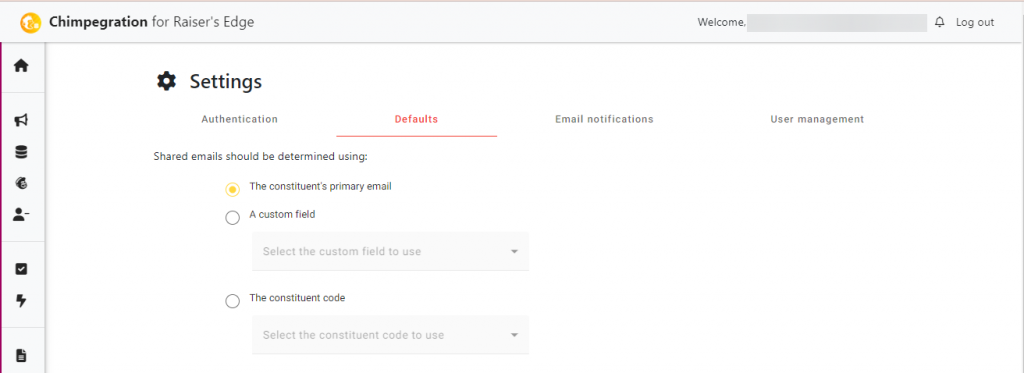
Mailchimp Data Update
If two constituents with the same email address appear in the NXT List, Chimpegration will select the one containing the cons code or custom field specified here. You can overwrite this in the Mailchimp data Update Process for certain audiences if you prefer.
Raiser’s Edge Data Update
Here you have the option to update the record as per the defaults set, to update all records or to match using ConsID. If you opt to use ConsID to identify matches this will ignore these settings.
If two constituents with the same email address are matched with a new or updated record in Mailchimp, Chimpegration will select the one containing the cons code or custom field specified here.
Manage Campaigns
Here you have the option to process the records as per the defaults set, to process against all records or to match using ConsID. If you select to use ConsID to identify matches this will ignore these settings.
If two constituents with the same email address are matched with a new or updated record in Mailchimp, Chimpegration will select the one containing the cons code or custom field specified here.
Campaigns
The number of campaigns available to process is limited to 1000. To see older campaigns, or to order them in a way that makes it easier for you to find those you wish to process, you can choose from the below options:
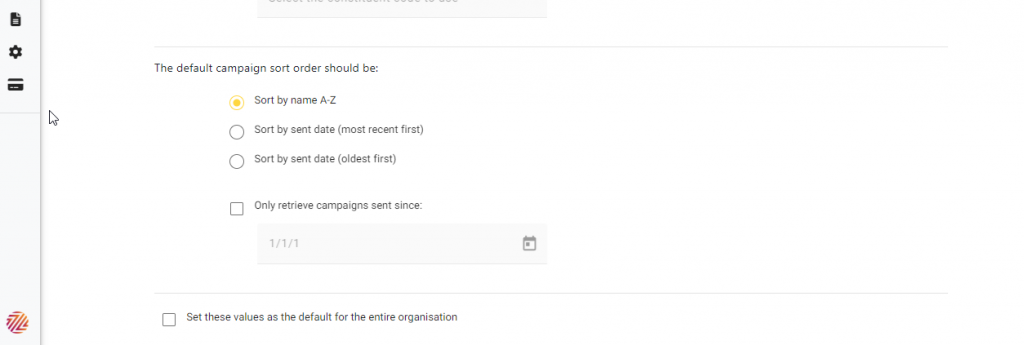
You can also set these values as default for your organisation.
