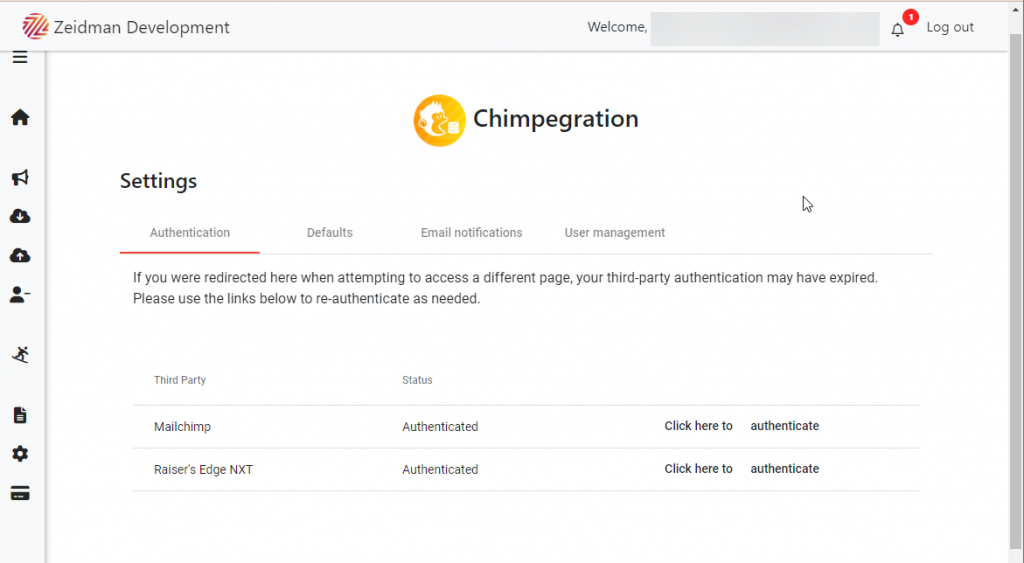The Authorisation section can be found on the first tab of the ‘Settings’ option in the sidebar.
Mailchimp Authentication
To connect Chimpegration to Mailchimp, ‘click here to authenticate ‘ on the Mailchimp row and login to your Mailchimp account. You will then be asked to allow the Chimpegration Cloud application.
RE Authentication
To connect Chimpegration to NXT, first logout of NXT, then simply click on the text ‘click here to authenticate ‘ on the Raiser’s Edge NXT row. You will then be asked to login to your NXT account and allow access.