Overview
This rule enforces the donor constituent code as long as there is at least one cash gift with the campaign of "General". However if that should not apply if the gift has an appeal of "Face to Face". This is a relatively complex rule consisting of three tiers. There are three rules. Each one is dependant on the next:- Constituent code is donor
- Campaign is General
- Appeal is not Face to Face
| 1 | Add the appeal is Face To Face rule. This applies only to gifts of type cash. Note because this is a gift and it is not yet dependant on another rule the red text highlights that the setting will not apply. However since this rule has a one to one relationship with its parent (i.e. the campaign is general rule is based on a single gift which would be the same as this gift) this would not anyway apply since it would apply to the same gift. | 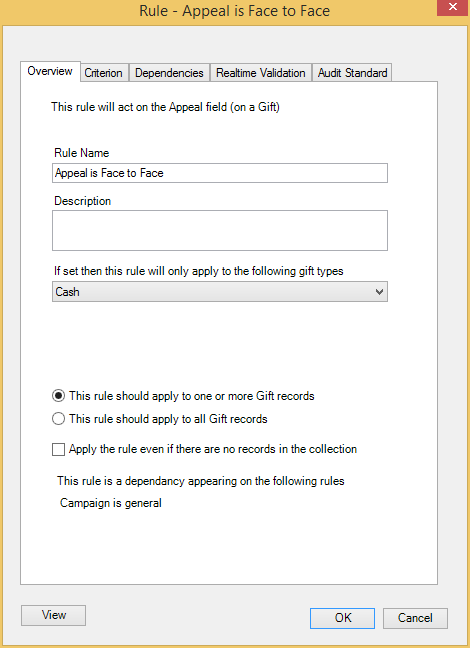 |
| 2 | Add Appeal is not Face To Face criteria. We want this to apply when it disagrees with the criteria. i.e. when it is not Face to Face it should allow the campaign is general rule to kick in. | 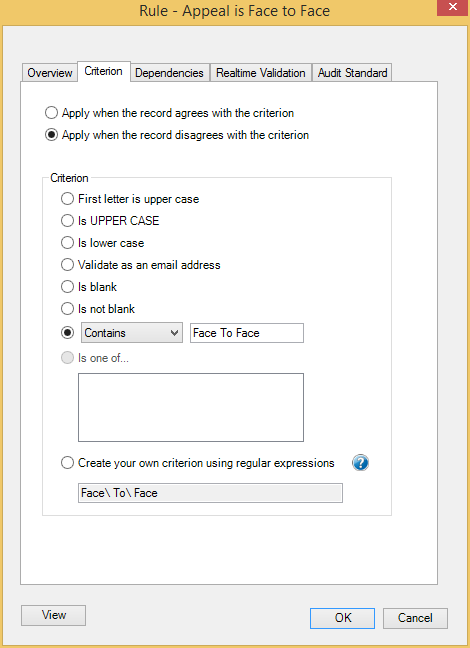 |
| 3 | Add the campaign is general rule. This applies only to gifts of type cash. Note because this is a gift and it is not yet dependant on another rule the red text highlights that the setting will not apply. However it will be a dependant later so we can set this value now. | 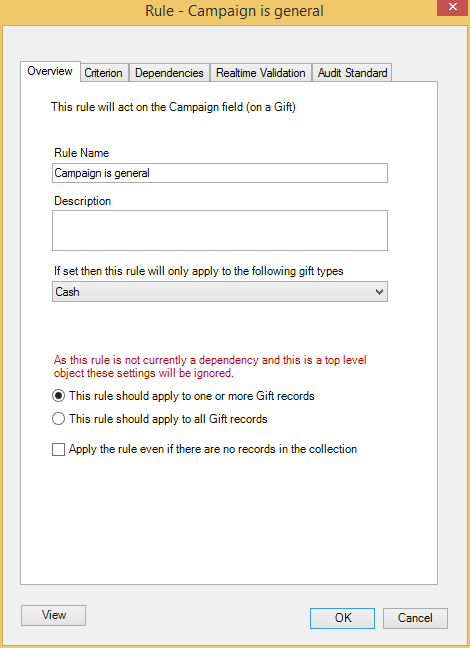 |
| 4 | Add the campaign is general criteria | 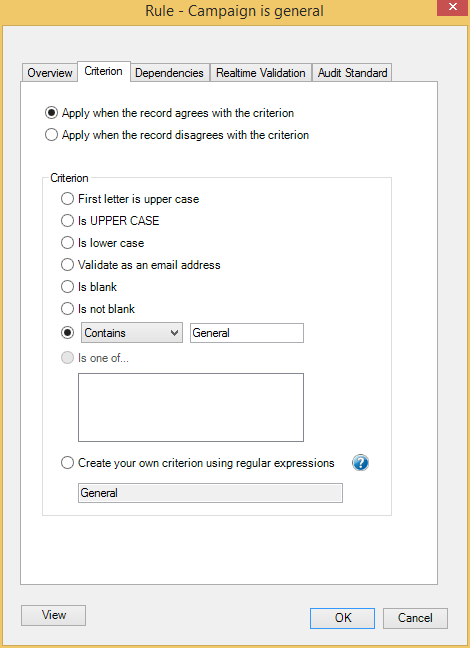 |
| 5 | Add the appeal is not Face To Face dependency | 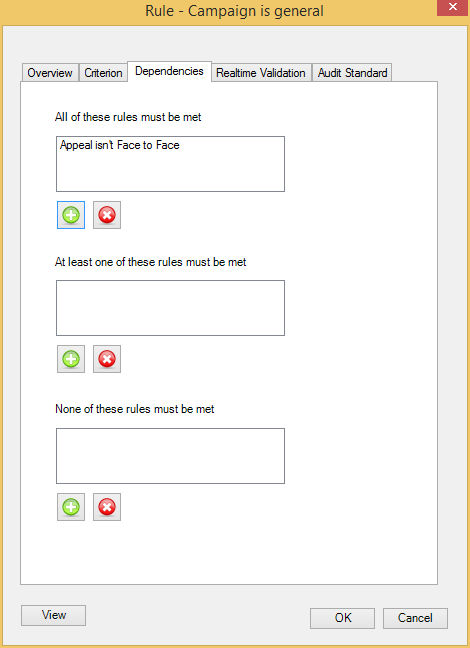 |
| 6 | Create the top level rule on a constituent code. | 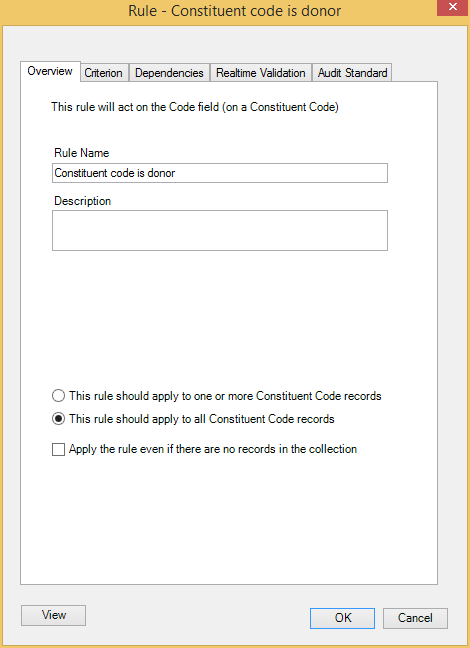 |
| 7 | Set the is one of criteria to Donor | 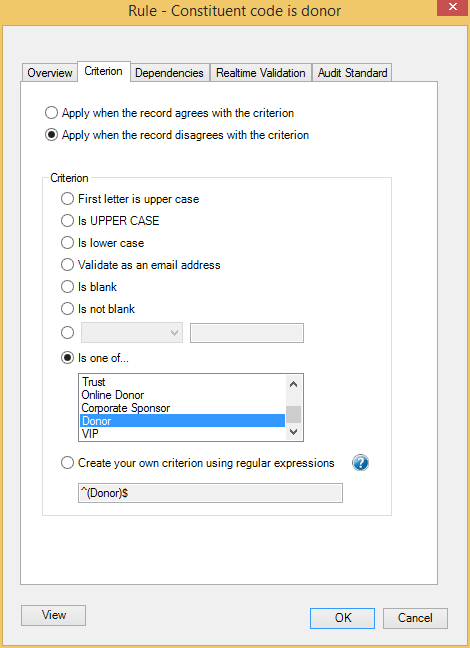 |
| 8 | Add the campaign is General dependency | 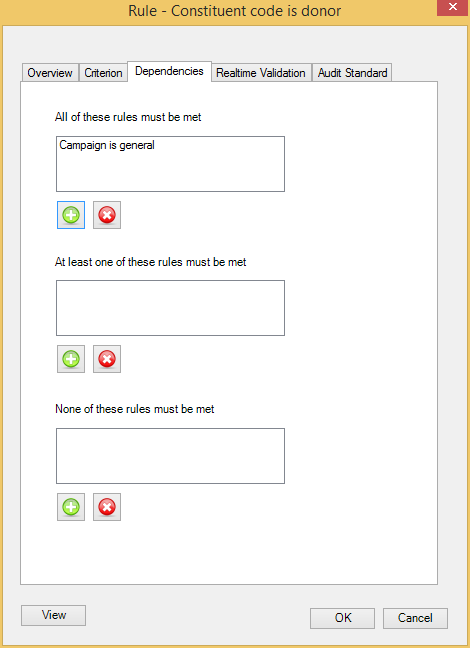 |
| 9 | Add the validation message | 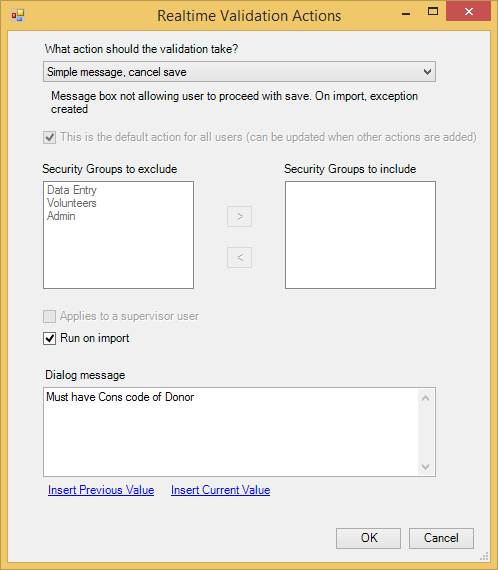 |
