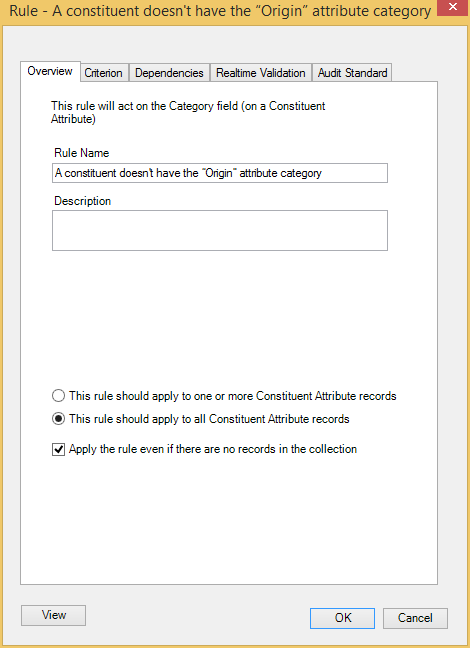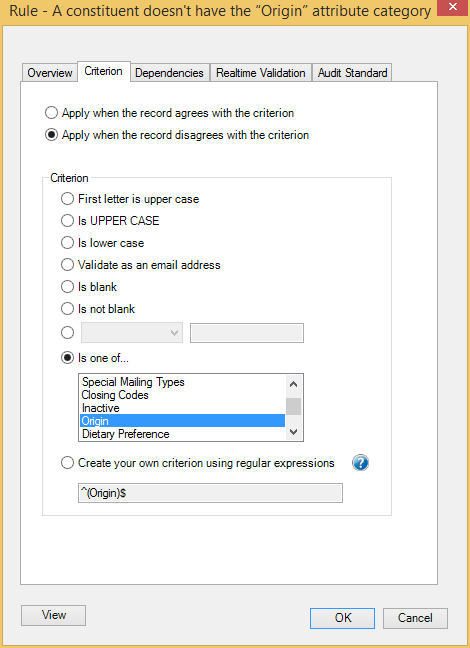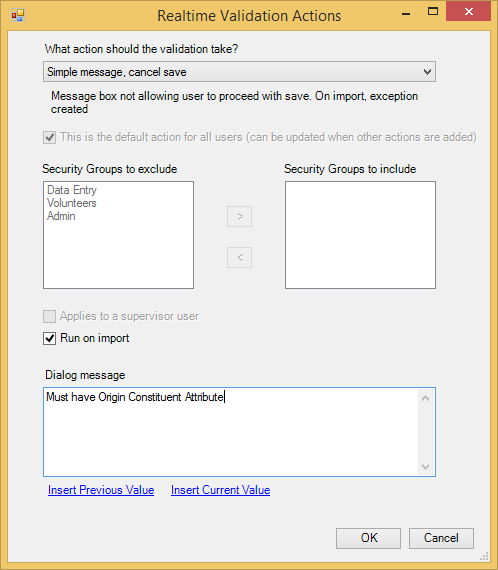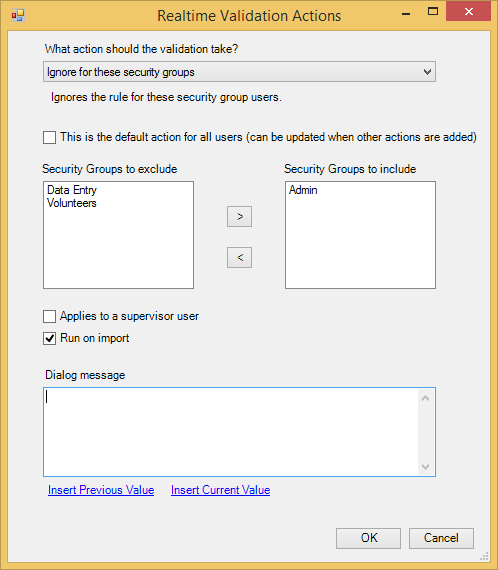Overview
There is a bug in Validatrix which will prevent this from working. Versions below 2.2 patch 1 are affected. The screenshot are taken from v2.2 patch 1 and include a new checkbox on the overview screen.
This recipe is useful when you want to prevent the majority of users from saving a constituent (or another record type) if an attribute is not present but want to allow certain security groups or supervisor users.
| 1 | Create the following rule: A constituent doesn't have the “Origin” attribute category. Do not select specific attribute but rather select the attribute category as shown. Add the name and apply it to one or more attributes. The rule is applied to all constituent attributes because we want to check all of them to see if Origin is one of them. We also check the apply rule if there are no records in the collection as this means that there is no attribute at all which should show the error message too |
| | 2 | Set the criteria. | |
| 3 | We now need to create two realtime validation actions. The first one shown here is the default. It is shown to anybody who is not a part of the any other validation action | |
| 4 | We now create the action that will apply to admin and supervisor users. Here we set up the action to ignore the rule. That way they will be able to save the record without a prompt. | |