Select a Mailchimp audience
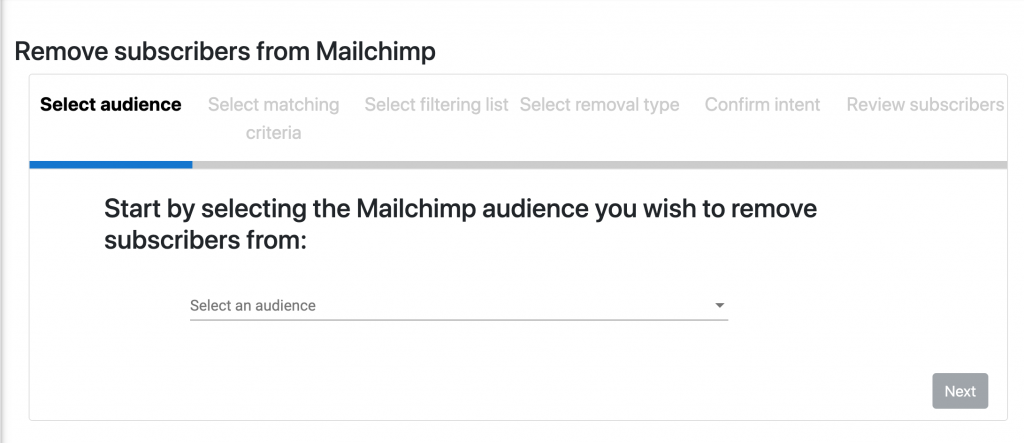
Select matching criteria
You can choose to match on either Email or ConsID as elsewhere in the integration
Choose NXT list
Select a removal option and then find the NXT list containing the constituents you wish to use for processing
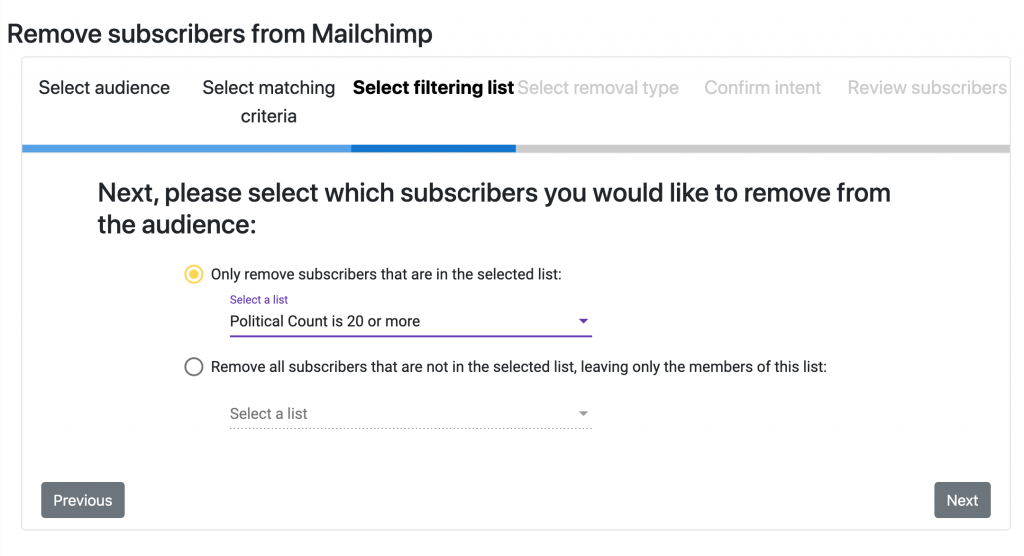
Choose how to process records
You can choose from the three below options. Archiving will remove the record from your contact count, unsubscribing will not. For more info about the difference between archiving and unsubscribing take a look at Mailchimp’s help center.
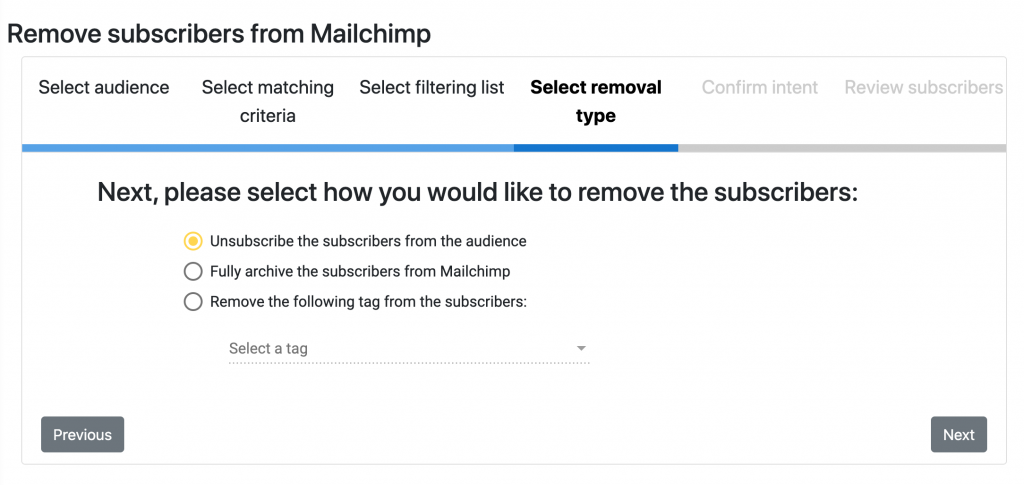
Confirmation
This screen shows a summary of your choices before you proceed, please check this carefully.
Review records
This allows you to see the records selected for processing based on your criteria, you can spot check these and remove any records from the process by unchecking the box to the left.
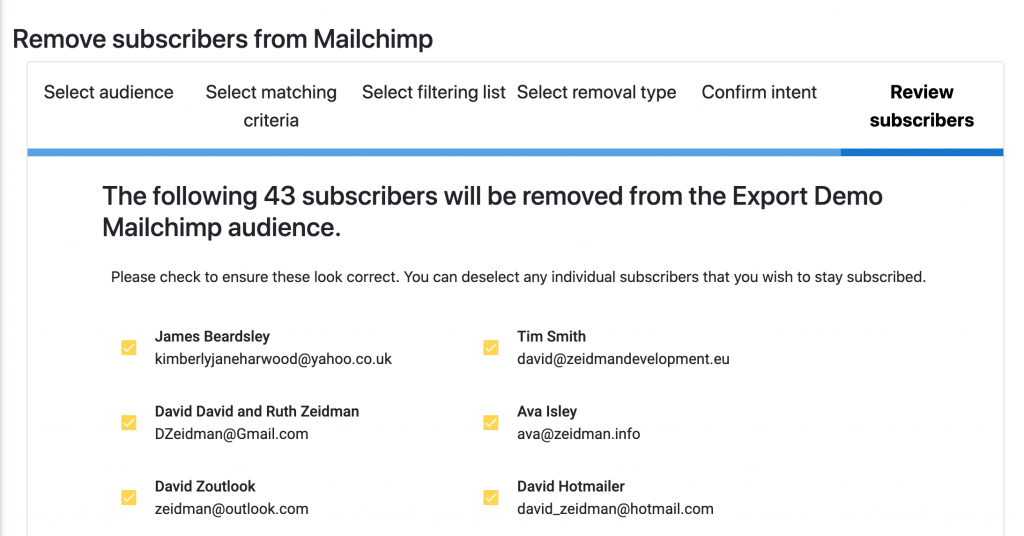
Click ‘Done’ at the bottom right to run the process.
