Import allows you to bring in new sign ups and create new constituent records, and update constituent details as they are changed in Mailchimp across your merge fields.
There are three different import options:
- Ad hoc, (one off) – manually triggered
- Realtime – Process changes and new sign-ups instantaneously and automatically into Salesforce
- Scheduled – Set up a specific day and time for updates to be added to Salesforce
Sync Contacts, Leads and Subscribers
From the homepage click on the Salesforce symbol on the left-hand sidebar
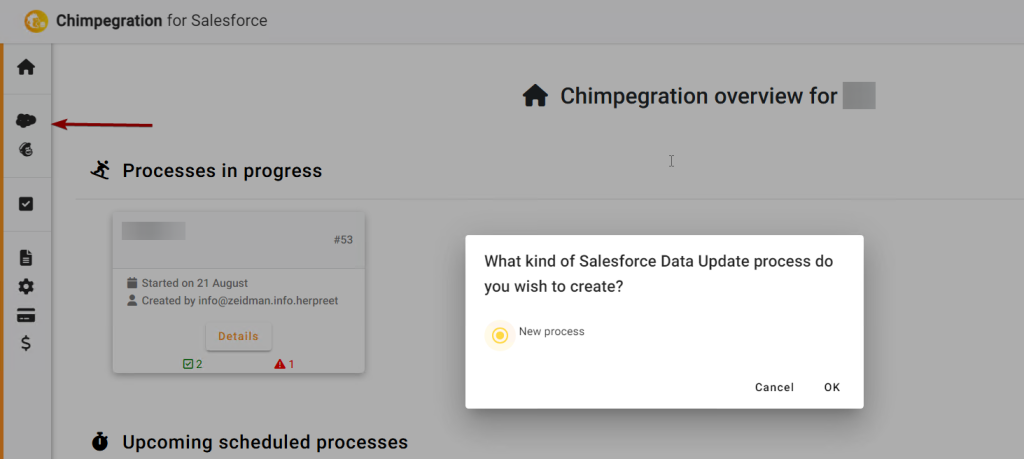
Then select ‘Ok’ to create a new process
Follow instructions for the appropriate process below:
You can edit, rerun or deactivate any existing templates by going to the ‘Template Manager’ area, indicated by the ‘Document’ Icon in the sidebar.
