The Audit Trail Viewer allow you to see changes, additions and deletions to all areas currently available for tracking. You can see a full list of the audited fields here.
The viewer shows you the following areas:
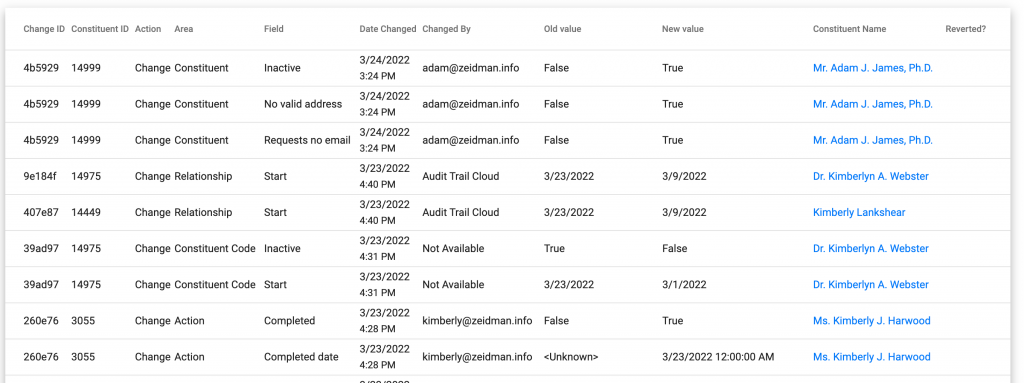
The change ID refers to changes made during the same session on NXT or database view before saving.
You can also see:
- the constituent ID
- the action (a change, addition or deletion)
- the area and specific field edited
- the date and time of the change
- who made the change*
- the old value
- the new value
- the constituent name. This is linked to their NXT record so you can easily check the data on your system.
- If you have reverted a change in the viewer
*Who made the change
Please note we are not currently able to access the user ID to show the person who made the changes/additions for all fields, you can see a full list of fields with this available here. Fields we cannot track the user making the change for will show as ‘Not Available’. Blackbaud do not currently show us the user deleting fields or records at any level.
However, we have implemented a system to show you the most likely person who made the change, known as the ‘inferred user’ for the other areas.
How it works
If change comes in to an area where we can track the user making the change, and then, within 10 minutes, an area that does not have a ‘changed by’ value is amended, then we infer that this is the same ‘changed by’ person. The user name will be shown in italics to highlight this.
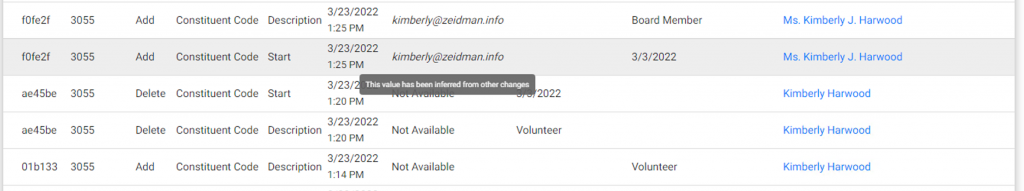
If, for example, you make a change to a constituent and then an online presence, the online presence will only have an inferred ‘changed by’ if it comes into Audit Trail after the constituent change. Sometimes, even though you make the constituent change first, the online presence arrives before the constituent. This is to do with the order and speed at which changes are processed by Blackbaud. We recognise that this system is not perfect but hope that it helps you to manage your data in a more informed way.
For more details, please also consider reading these two Knowledge Base article :
Audit Trail shows the ‘changed by’ field as Not Available. What does this mean?
‘Inferred’ Changed By field does not show user when an import has taken place
