Each entry of incoming data has an action to take value. Below, you can see the Action to Take for Constituent records.
The four options are as following:
- Decide – You need to decide how to proceed (by selecting one of the other options). This appears when there is a poor match in the match criteria or when more than one Raiser’s Edge record matches a Criteria Set (this may be due to duplicate records in the Raiser’s Edge, two records sharing the same email address, etc.). Should you need to reduce the number of decides, changes such as the ones in this knowledgebase article to your Criteria Sets may help.
- Update – Update an existing record in RE with these values. The existing record is selected from the Matched Raiser’s Edge contacts grid at the bottom. Note, you can also look up a constituent who is not showing as a match using the ‘find constituents’ button in the bottom left (to see that process in action, watch this video).
- Create – Creates a new record in the system
- Ignore – Ignores the incoming data. This will also write the data to the exception report so that you can import it at a later date.
As a reminder, the Action to Take is determined by your Criteria Sets. Please see this section of the User Guide if you need to adjust how records have been matched to the Raiser’s Edge.
For Organisations with paid data destinations that enable the importing of additional constituent records (as well as relationships!), you will also want to review the tabs with those records to see which Constituents have been matched to records already existing in the Raiser’s Edge. You can see a sample of this for Individual Relationships below:
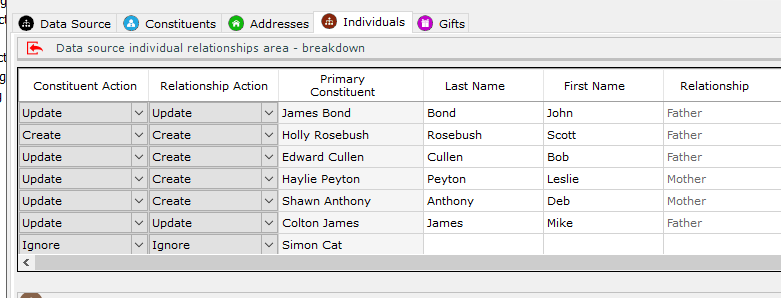
The Constituent Action column tells us whether the record for the Individual Relationship is a Constituent in the Raiser’s Edge. The Relationship Action column tells us whether the Relationship exists in the Raiser’s Edge (click here to see a video walkthrough of this tab). The Constituent Action and the Relationship Action do not have to be the same. See this knowledgebase article for more information.
