You are able to use your own merge file in one of the two formats; either with both constituents on the same line or with the two matching constituents on a new line one after the other. In both cases you will need to map the fields in the file to the fields that The Mergician expects to see. An example of a custom file format is shown below.
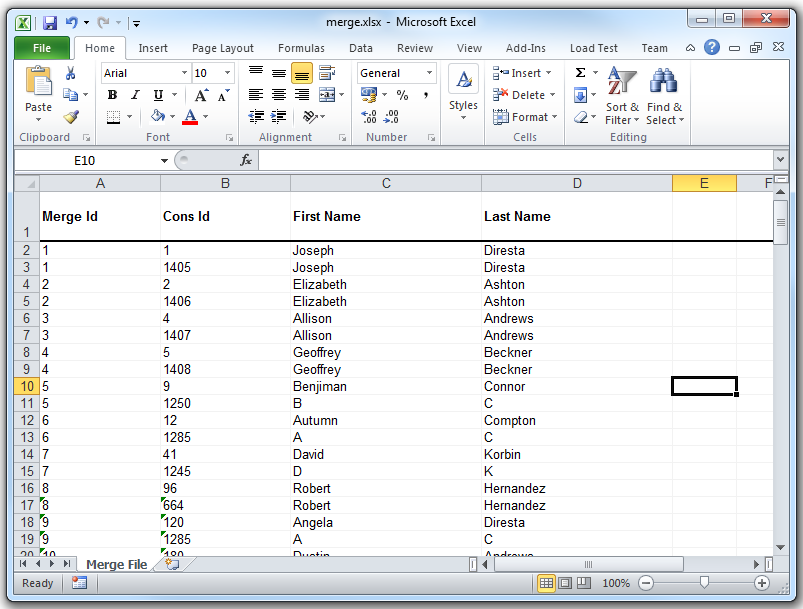
- Select your file using the binoculars alongside the merge file text box.
- Select the format that the file is in (in the above case “Duplicates on two separate rows”)
- Press the mapping button to map the fields. This is shown below.
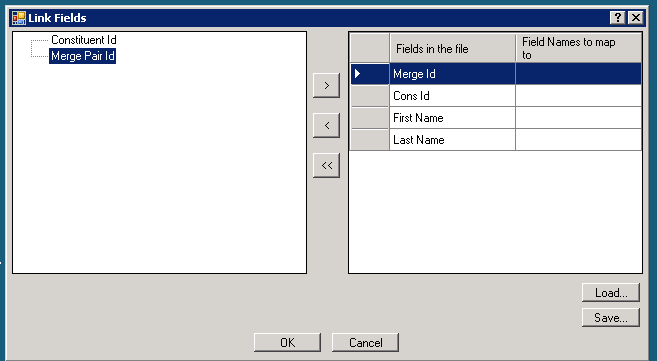
- Select the values to be mapped and press the right arrow button to map the fields. Once you have finished the resulting screen will be as shown below. Note that your mapping screen will look different depending on the columns in your file.
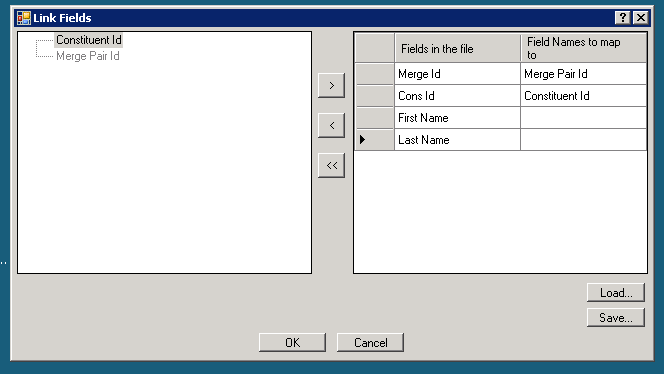
- Press the OK button to return to the main merge screen.
- The mapping button will now be ticked to show you that the mapping has been done.
