If you are using your own merge file generated from another source skip to the next section.
- In The Raiser’s Edge go to plug-ins and select The Mergician.
- You are first shown the main merge screen. If this is the first time you are running The Mergician and you do not have a merge file from another source, then you will need to create a merge file.
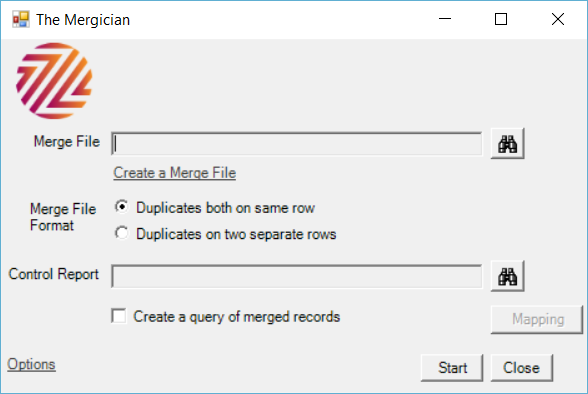
- Click on the “Create a Merge File” link.
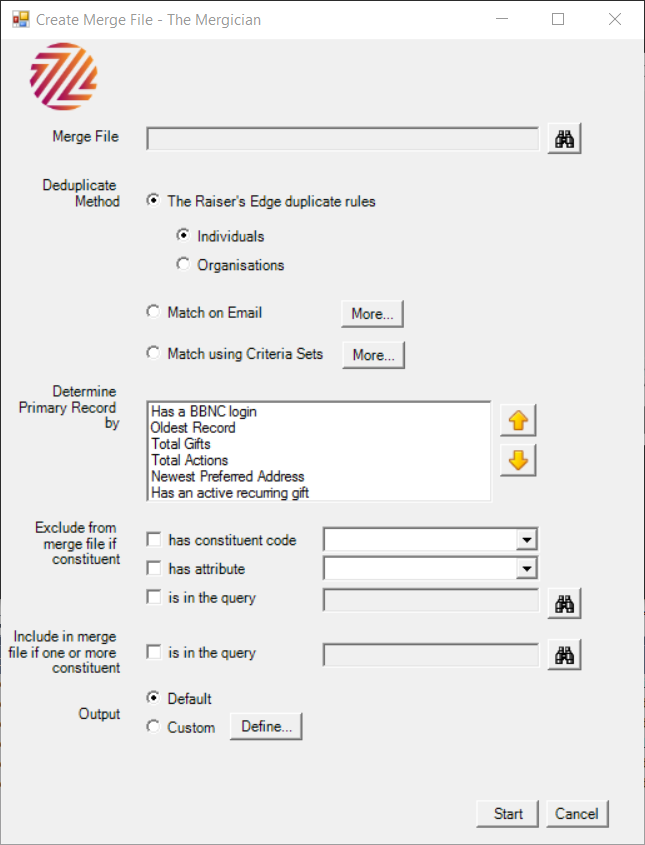
- Select the where you want to save the created merge file.
- Select the “deduplicate method”
There are three methods:
i) Use the built in Raiser’s Edge duplicate settings
ii) Use the simple dedupe by email address
iii) Use IDLookup criteria sets to create a complex set of dedupe criteria.
