On pressing the More button associated with this dedupe option you will be presented with the following screen.
Criteria Sets
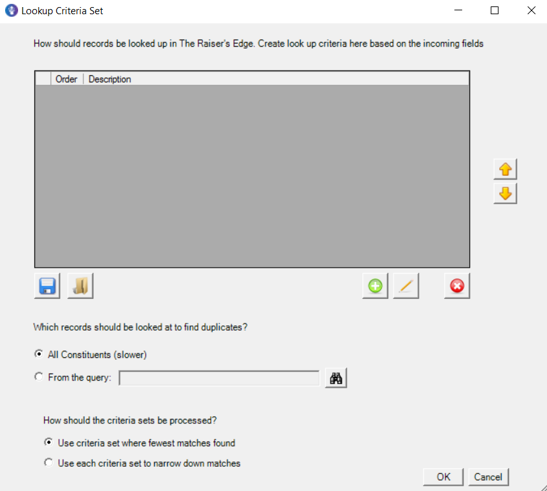
The grid is where the criteria sets that have been added are shown. You are able to add them, edit them or delete them. If you find yourself regularly using the same criteria sets you can save their definition to a file and load them up again at a later date.
Either select to dedupe the whole database (this can be a slow process) or select a query to dedupe.
You should then decide how the criteria sets (if there are multiple) should be processed. The first option will take the criteria set with the fewest matches. The second option will take the results from each criteria set and whittle down the results from the previous criteria set in order to get the fewest possible.
