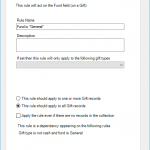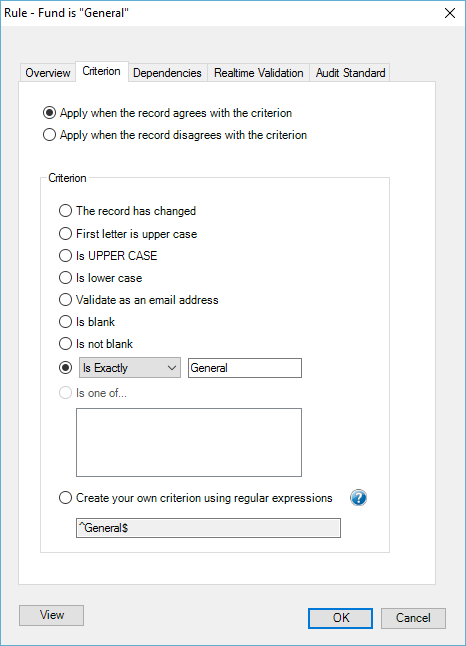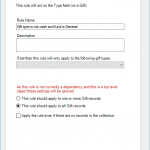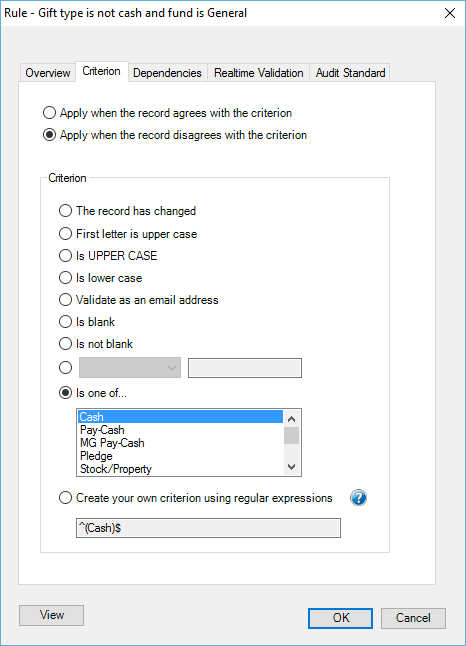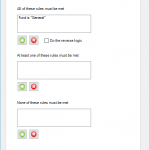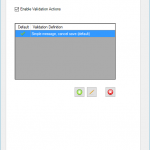Overview
We check to see what the gift type is and then as a dependency we check what the fund is. All matching in Validatrix is generally done positively e.g. gift type equals cash or fund equals General. However we set up the rule so that even though the match is positive the rule should apply when it disagrees with the criteria.
| 1 | First add the dependency rule to check if the fund is General. We select fund description from the gift branch and give the rule a name. |
| | 2 | Then add the criteria for this rule | |
| 3 | Now add the main rule by selecting type from the gift branch and give the rule a name. | |
| 4 | Now add the criteria for this rule | |
| 5 | Now add the previous fund rule as a dependency of this one. | |
| 6 | Finally setup the real time validation for this rule. Firstly we need to add a message that applies to all security groups and then, optionally a message or an action to ignore for other security groups (not these are not shown in the image). | |