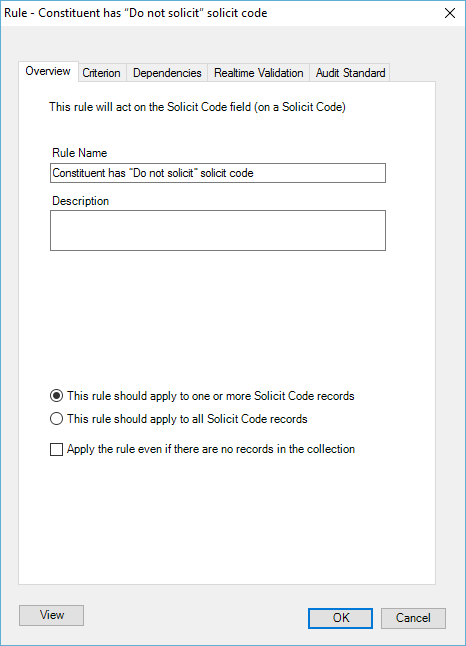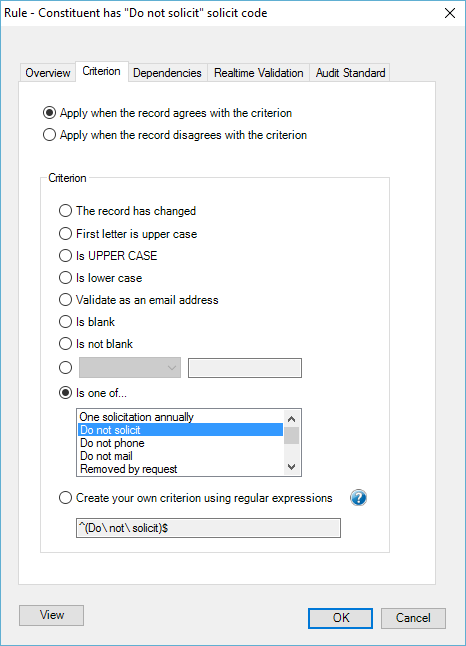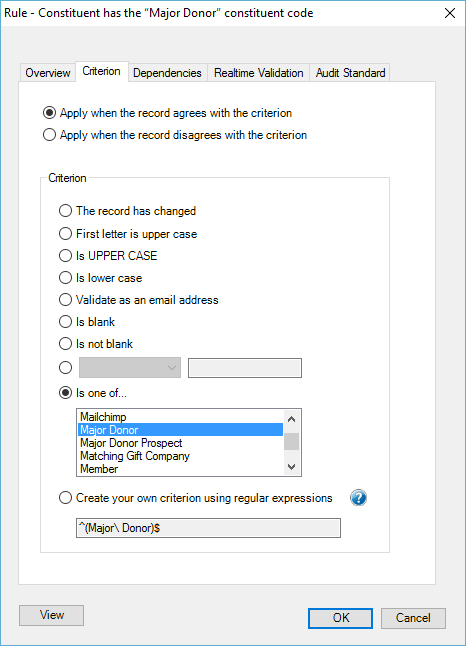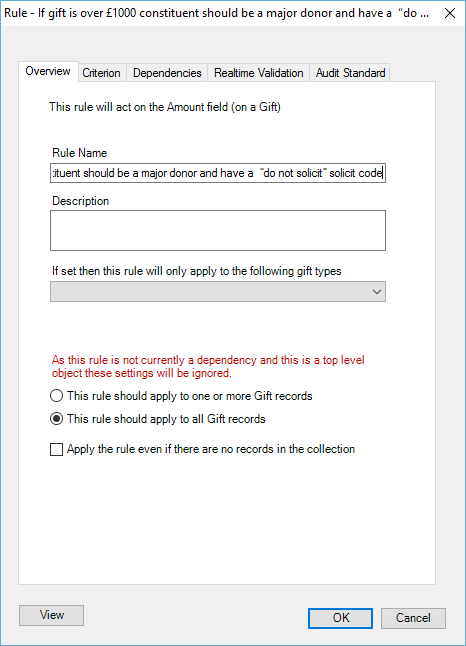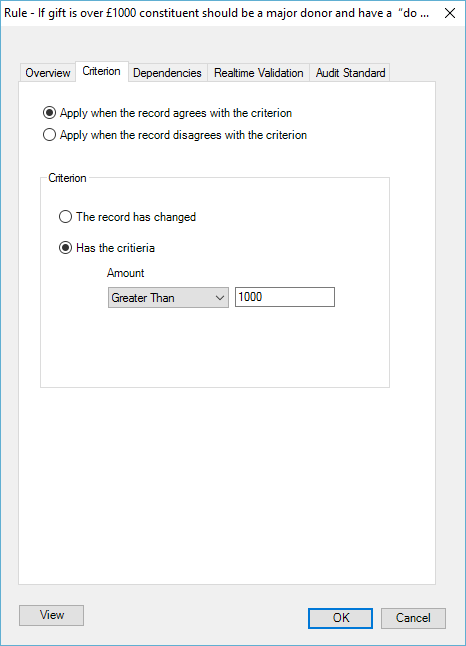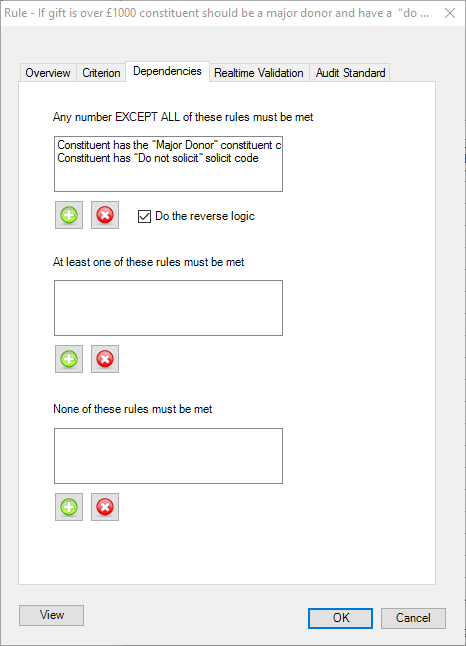Overview
If a gift is given that is over £1000 the constituent should be marked as a major donor and they should have the solicit code “Do not solicit”. Consequently if on saving this gift the constituent is not marked as a major donor or do not solicit, an error message will be shown.
Note that this is only possible to do from version 2.8 of Validatrix or Audit Trail. From this version we added the
Do the reverse logic checkbox. For the background as to why this was introduced see this
post on our blog.
| 1 | Create the rule: Constituent has “Do not solicit” solicit code. We do not want to apply the rule even if there are no records because that assumes a positive which is not what we want in this scenario |
| | 2 | Add the criteria | |
| 3 | Create the rule: Constituent has the “Major Donor” constituent code. We do not want to apply the rule even if there are no records because that assumes a positive which is not what we want in this scenario. | |
| 4 | Add the criteria. | |
| 5 | Create the rule: If gift is over £1000 constituent should be a major donor and have a “do not solicit” solicit code | |
| 6 | Add the criteria. | |
| 7 | Add the previous two rules as dependencies checking the Do the reverse logic checkbox. | |